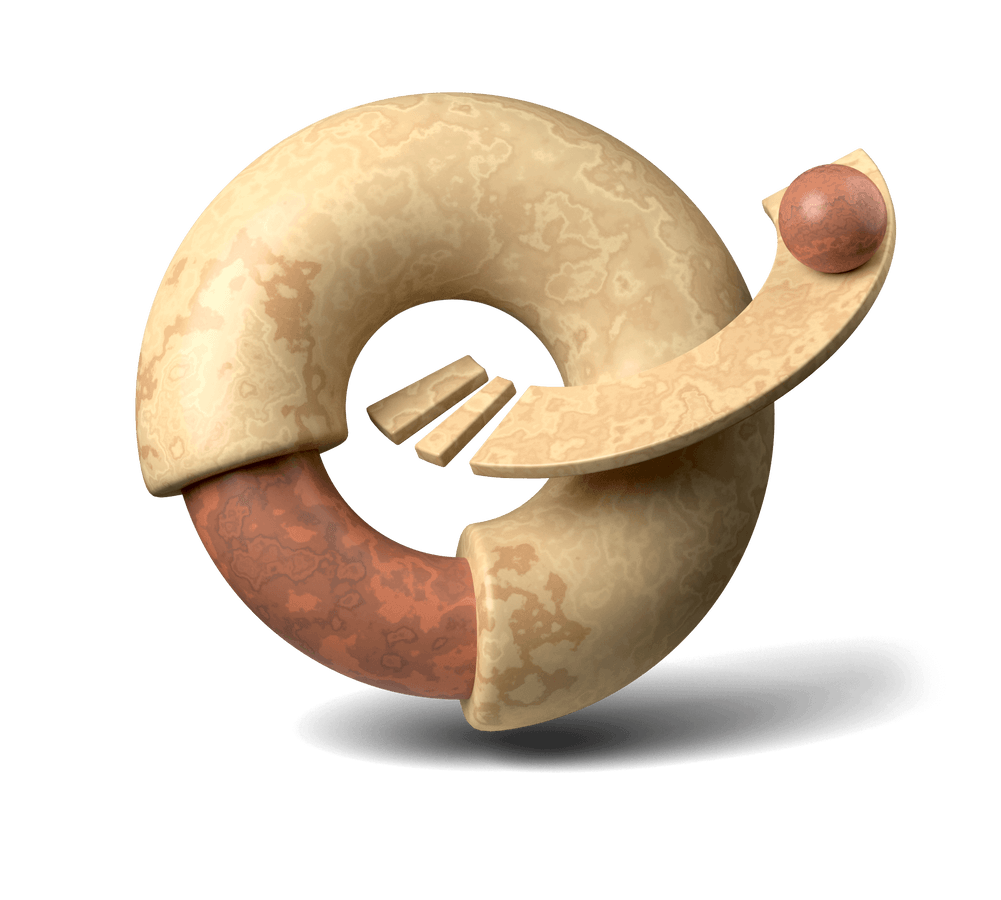By 2025, managing passwords efficiently is crucial for professionals, entrepreneurs, and freelancers who rely on Gmail and AI-powered tools. A solid password manager saves time, boosts security, and seamlessly integrates with your workflow.
While 1Password is a strong choice, several alternatives offer better pricing, AI-driven automation, or enhanced privacy features. The best password managers generate complex passwords, autofill logins, sync across devices, and provide advanced security tools. Some now use AI to improve autofill accuracy and detect phishing attempts, while others focus on complete data privacy.
Here are five of the best 1Password alternatives for 2025, tailored to different needs.