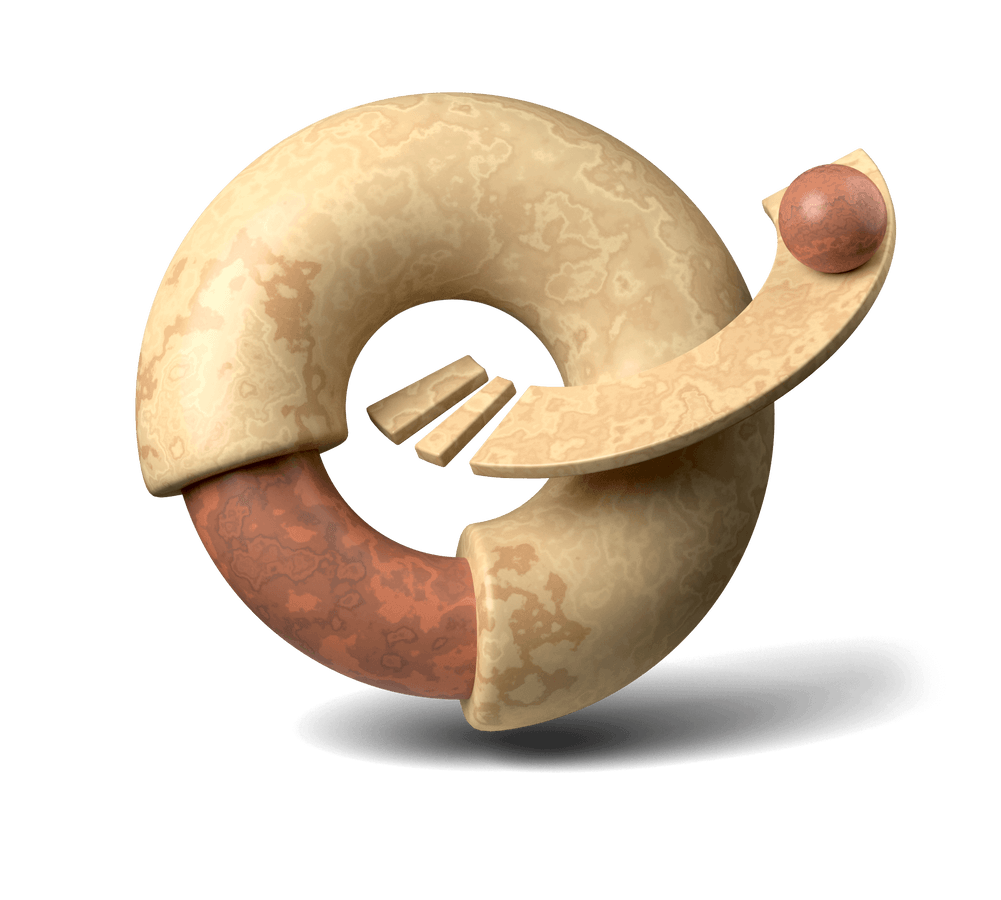AI email assistants can save you over 3 hours weekly by automating repetitive tasks like drafting, sorting, and scheduling. These tools boost productivity by up to 40%, helping professionals focus on more meaningful work. Here’s how they help:
- Automated Drafting: Generate emails quickly while maintaining your tone.
- Smart Replies & Prioritization: Sort emails by importance and suggest context-based responses.
- Email Scheduling: Optimize send times across time zones.
- Improved Communication: Enhance clarity and tone with AI suggestions.
- Automation: Handle follow-ups, sorting, and categorization effortlessly.
- Productivity Boost: Focus on critical tasks by minimizing inbox distractions.
- Customization: Tailor email management to your workflow.
Quick Comparison of AI Email Tools
| Feature/Tool | Auto Gmail | Woodpecker | Reply.io | MailMeteor |
|---|---|---|---|---|
| Starting Price | $27/mo | Custom pricing | $29/mo | Free tier available |
| Email Capacity | 500-1000/mo | Unlimited | 1,000 contacts | Basic scheduling |
| AI Features | Personalized drafts, multilingual support | Delivery timing, CRM integration | Sequence optimization, analytics | Template management |
| Best For | Individual professionals | Sales outreach | Marketing teams | Small teams |
AI email assistants like MailMaestro, SaneBox, and Auto Gmail are transforming email management, saving time and reducing stress. Whether you're managing personal or team emails, these tools streamline workflows and improve efficiency.
5 Best AI Email Assistants
1. Automated Email Drafting
AI-powered email assistants are changing the way professionals handle email communication. These tools draft emails based on context, freeing up time spent on repetitive tasks while still reflecting your personal tone and style.
Take tools like Auto Gmail, for example. It integrates directly with Gmail to create drafts quickly and efficiently. By analyzing the email's context and referencing previous responses, it ensures drafts match your usual writing style.
Other tools like MailMaestro are great for generating consistent follow-ups or routine emails [1]. Meanwhile, Woodpecker takes it a step further by tailoring follow-up emails based on how recipients respond, making communications more effective [2].
| Email Type | Time Saved | Common Applications |
|---|---|---|
| Follow-ups | 45 min/week | Sales outreach, meeting confirmations |
| Welcome messages | 30 min/week | Customer onboarding, new contact responses |
| Status updates | 60 min/week | Project updates, routine reporting |
2. Smart Replies and Email Prioritization
AI assistants are transforming how professionals manage their inboxes by automating replies and sorting emails. This cuts down on repetitive tasks and frees up time for more critical work. Tools like Superhuman and Spark help users save up to 5 hours a week by generating quick responses and organizing emails into folders based on priority.
These tools use advanced AI to evaluate incoming emails and determine their importance. For example, SaneBox automatically categorizes messages into appropriate folders, ensuring that priority emails stand out [4]. Some of the standout features include:
- Smart Replies: Generate quick, context-based responses.
- Priority Inbox: Automatically organize important emails.
- Smart Notifications: Minimize distractions by filtering out non-urgent alerts.
For teams, tools like Front and Yesware take things further by analyzing conversations and suggesting accurate replies, even for group emails [4]. These platforms work seamlessly with shared inboxes and complex threads, simplifying team communication.
To make the most out of these tools, professionals can establish email rules, use response templates, and define clear priorities tailored to their workflow. For instance, emails from key clients or urgent projects can be flagged for immediate attention, while routine updates are sent to specific folders.
Once your inbox is under control, the next step is using AI to optimize scheduling and organization, making your workflow even smoother.
3. Email Scheduling and Organization
AI email assistants can save you hours by automating tasks like managing time zones, scheduling follow-ups, and organizing your inbox. These tools handle tedious email chores, making your workflow smoother and more efficient.
Platforms such as Woodpecker and Reply.io are designed to optimize email delivery times across different time zones. They maintain natural scheduling patterns to boost engagement while integrating directly with Gmail. This means you can schedule emails without leaving your usual interface - all while avoiding spam triggers [2].
AI also helps keep your inbox organized by automatically sorting messages based on their priority and urgency [3]. This feature ensures you can focus on what matters most without getting overwhelmed by less important emails. Here's a quick breakdown of how these tools improve email management:
| Feature | Benefit | Time Saved |
|---|---|---|
| Optimized Scheduling | Handles time zones and ideal send times | 75 mins/week |
| Follow-up Automation | Sets up and manages response sequences | 60 mins/week |
| Intelligent Organization | Prioritizes and categorizes emails | 50 mins/week |
According to the MIT Sloan School of Management, using AI-driven email tools can improve productivity by as much as 40% [3]. For example, Front allows users to create custom workflows that automatically assign emails to the right team members. It also ensures follow-ups are sent on time, keeping communication consistent without requiring manual effort [3][4].
By automating email scheduling and organization, you free up time for more strategic work. Setting clear automation rules and periodically reviewing them can help you get the most out of these tools.
Once your scheduling and organization are under control, it’s time to explore how AI can improve the quality of your email communication.
4. Improved Communication
AI email assistants are changing the way we handle emails by improving message quality and cutting down on the time it takes to write them. Tools like MailMaestro and Castmagic use advanced language models to analyze email content and suggest more effective ways to phrase your messages [1].
These tools do more than just check for spelling errors - they help make your emails clearer and more polished. For example, Auto Gmail analyzes your inbox and drafts replies that match your tone, saving you time while keeping your communication consistent.
Here’s a closer look at how these tools boost communication efficiency:
| Feature | Time Saved | Benefit |
|---|---|---|
| Smart Tone Detection | 45 mins/week | Matches the right tone for the recipient |
| Context-Aware Suggestions | 60 mins/week | Improves clarity and impact |
| Multi-language Support | 30 mins/week | Makes cross-language communication easier |
Platforms like Superhuman and SaneBox integrate smoothly with your email system, offering features such as:
- Smart reply suggestions tailored to your past responses
- Automatic tone adjustments based on the recipient
- Context-specific templates for different situations
What sets these tools apart is their ability to learn over time. Tools like Followup.cc and Rebump adjust follow-up sequences automatically, depending on how recipients engage with your emails [4]. This helps ensure your messages are clear, professional, and effective - saving you effort while improving results.
Modern tools like MailMeteor and Woodpecker also integrate directly with popular platforms like Gmail, so you can access their features without needing to switch between apps [2].
sbb-itb-00bd440
5. Time Savings Through Automation
AI automation is transforming how professionals manage their inboxes, cutting down on repetitive tasks and freeing up hours every week. These tools handle everything from sorting emails to drafting replies and sending follow-ups, minimizing manual work and boosting productivity.
Take Auto Gmail, for example. This tool learns your email habits and automates routine tasks like drafting and scheduling, making workflow management far easier.
Here’s a breakdown of how AI email assistants can save you time:
| Automation Feature | Time Saved Weekly | Platform Examples |
|---|---|---|
| Smart Email Sorting | 45-60 minutes | SaneBox, Spark |
| Automated Drafting | 90-120 minutes | MailMaestro |
| Follow-up Sequences | 30-45 minutes | Rebump |
Other tools, like Mixmax and Yesware, take automation a step further by improving email engagement while lightening the mental workload of managing conversations [4]. For teams dealing with heavy email traffic, platforms like SalesHandy integrate directly with Gmail, allowing users to access AI features right from their inbox [2].
Platforms such as Front and Spark are particularly effective at automating email sorting and prioritization. They help professionals focus on important messages while routine emails are handled in the background [4]. To make the most of these tools, it's a good idea to periodically review automated processes to ensure they remain accurate and maintain a personal touch with key contacts [1].
6. Increased Productivity
AI email assistants are changing the way we handle emails, making daily workflows smoother and workdays more efficient. Research from MIT Sloan School of Management shows that AI tools can boost productivity by up to 40%, particularly in email management [3]. These assistants work alongside your current email platforms, enhancing them rather than replacing them.
Here’s a look at how AI email tools improve productivity in different roles:
| Business Function | Key Benefits | Time Saved Per Week |
|---|---|---|
| Customer-Facing Roles | Tracks engagement, smart responses | 60-75 minutes |
| Management | Prioritizes inbox, schedules meetings | 30-45 minutes |
Front is a standout for teams managing shared inboxes. Its AI features sort incoming emails into categories and send smart notifications. This helps teams stay responsive without the mental strain of constant email checks [4].
Mailshake simplifies email campaigns by personalizing follow-ups based on recipient activity. This frees up time for teams to focus on strategic tasks instead of repetitive communication [4].
To keep these productivity gains intact, it’s important to periodically review and tweak automation settings. This ensures that your AI assistant aligns with your communication style and business goals, while still nurturing meaningful professional connections.
7. Customized Email Management
AI email assistants provide tailored solutions for managing your inbox, aligning with individual workflows to make email handling more efficient. These tools combine features like drafting, prioritization, and scheduling, creating a system that fits seamlessly into your routine. Platforms such as SaneBox and Superhuman analyze user behavior to fine-tune email organization, offering a personalized approach that evolves with your habits.
For instance, Auto Gmail uses advanced AI to analyze your writing style, ensuring your email responses maintain your tone. This feature is particularly useful for users handling a high volume of emails, saving valuable time.
Here’s a breakdown of how AI tools customize email management:
| Customization Area | Feature Examples | Time-Saving Impact |
|---|---|---|
| Writing and Response Tools | Tone matching, smart templates, follow-ups | 50-65 min/week |
| Workflow Optimization | Calendar sync, custom shortcuts | 30-40 min/week |
Tools like Mixmax and Followup.cc enhance efficiency by suggesting the best times to send follow-ups based on email context [4]. For teams, platforms like Front simplify collaboration by offering automation rules and workload distribution, ensuring smooth communication without sacrificing quality [4].
To get the most out of these AI-driven tools, consider these steps:
- Train your AI assistant with examples that reflect your preferred email style.
- Set up custom rules for sorting and categorizing emails to match your workflow.
- Regularly review and tweak automation settings to stay aligned with your changing needs.
A study from the MIT Sloan School of Management highlights that personalized AI solutions can greatly boost email productivity [3]. By aligning email management with your unique preferences and team dynamics, these tools help streamline workflows and improve overall efficiency.
Comparison Table
Selecting the right AI email assistant can make a big difference in how efficiently you manage your communications. To help you decide, here’s a side-by-side look at some of the leading tools:
| Feature/Tool | Auto Gmail | Woodpecker | Reply.io | MailMeteor |
|---|---|---|---|---|
| Starting Price | $27/mo | Custom pricing | $29/mo | Free tier available |
| Email Capacity | 500/mo (Pro), 1000/mo (Max) | Unlimited | Up to 1,000 active contacts | Basic scheduling |
| AI Capabilities | Learns writing style and response patterns | Basic template customization | Advanced sequence optimization | Template management only |
| Key Features | • Personalized drafting • Multilingual support • Contact management |
• Intelligent delivery timing • CRM integration • Campaign tracking |
• Multi-channel campaigns • Smart automation rules • Performance analytics |
• Simple Gmail integration • Basic scheduling • User-friendly interface |
| Ideal Use Case | Professionals managing personal communication | Sales teams running outreach campaigns | Marketing teams handling multi-channel efforts | Small teams needing basic Gmail automation |
For businesses with more complex needs, here are some advanced features that top platforms provide:
| Advanced Capabilities | Description |
|---|---|
| Team Collaboration | Manage shared inboxes and distribute workloads effectively. |
| Custom Workflows | Set up routing rules and approval processes tailored to your team. |
| Security Features | Includes encryption and compliance tools for added protection. |
| Advanced Analytics | Track team performance and engagement metrics in detail. |
A study by the MIT Sloan School of Management found that using AI-powered email tools can increase productivity by up to 40% [3]. When choosing the right tool, consider these factors:
- How many emails you handle daily and their complexity
- Integration needs with tools like CRM or marketing platforms
- Team size and whether collaboration features are necessary
- Budget limitations
- Whether mobile access is a priority
For teams managing high email volumes, tools like Mixmax and Followup.cc offer additional automation options [4]. These may require some setup time but can significantly streamline your workflow.
Conclusion
AI email assistants have reshaped how professionals handle daily communications, saving time by automating repetitive tasks and improving workflow efficiency. These tools simplify email management, making it easier to stay productive.
For instance, Auto Gmail learns your writing style to streamline communication, while Woodpecker enhances email sequences with intelligent follow-ups. Sales teams use platforms like Woodpecker and Reply.io to boost response rates with better timing, and customer service teams rely on tools like Front to manage shared inboxes and improve team collaboration [4].
Here’s why AI email assistants are so effective:
- Smart algorithms prioritize important emails, ensuring urgent matters are addressed first.
- Flexible workflows cater to teams of different sizes and unique needs.
- Personalized features align with individual communication styles.
- Analytics tools help monitor and refine email performance.
Platforms such as MailMaestro and SaneBox take it further with AI-driven sorting, prioritization, and automated replies, creating a more efficient email experience [4]. These capabilities allow professionals to manage communications effectively while maintaining a personal and professional tone.
Whether handling personal emails or coordinating team responses, AI email assistants have become indispensable for improving email workflows. By using these tools, professionals can save time and focus on more meaningful tasks, making them a key component of modern productivity.
FAQs
How to automate tasks in Gmail?
Gmail comes with several built-in tools to help you manage your inbox more efficiently. Here are some key features you can use:
- Labels and Filters: Set up rules to automatically sort emails into folders based on criteria like sender, subject, or keywords. This keeps your inbox organized without manual effort.
- Smart Features and Templates: Use tools like Smart Compose and Smart Reply to speed up email drafting, and save time with templates for repetitive emails, such as meeting confirmations.
- Snooze and Schedule: Delay non-urgent emails with the snooze option or schedule messages to be sent at specific times for better timing.
For more advanced automation, third-party tools like SaneBox, Spark, Mixmax, and Mailshake can take it up a notch. These tools offer options like:
- Quick unsubscribe for spam or unwanted emails
- Automated follow-up reminders
- Intelligent email prioritization
- Syncing with calendar apps [4]
These tools can complement Gmail's features and streamline your email workflow.