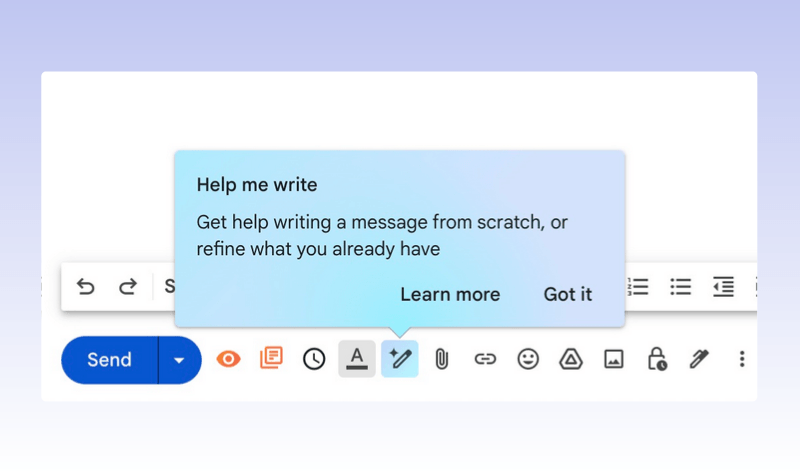Email is the backbone of modern communication, but managing it can be a time-consuming task. With advancements in artificial intelligence (AI), email productivity has been revolutionized. If you’ve wondered, “Does Gmail have an AI tool?” the answer is yes. Gmail offers built-in AI features, but to unlock the full potential of AI-driven email management, third-party tools like Auto Gmail can take your experience to the next level.