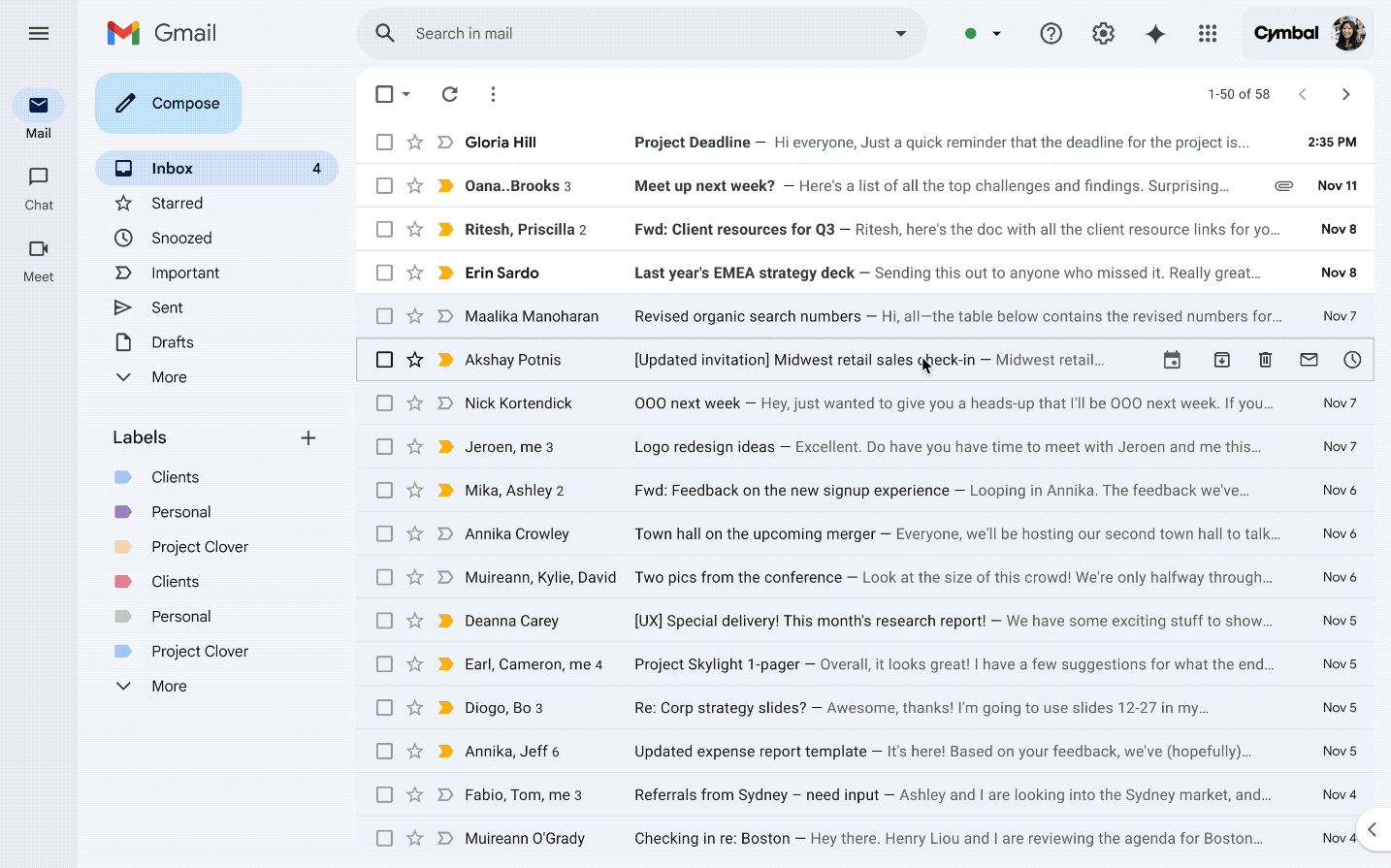To give you a clear picture, we tested Gemini extensively. The following sections break down its key features and what you can expect (or not) from each.
1. Setting Up Gemini for Gmail
The setup process is straightforward. After enabling Gemini within Gmail, you’re greeted with a message introducing its capabilities. While this initial interaction builds anticipation, the cracks begin to show as soon as you start exploring the tool.
2. Inbox Management Features
Gemini’s ability to sort, search, and manage your inbox was one of the first areas we tested.
Search Capabilities
You can use Gemini to filter and find emails based on commands like "show unread emails" or "show emails from [contact]." Unfortunately, the results were underwhelming:
- Accuracy Issues: Commands often returned irrelevant results, such as files instead of emails.
- Limited Usefulness: Many of these tasks are already achievable through Gmail’s native search bar, making Gemini’s additions redundant.
Takeaway for Inbox Management
While Gemini attempts to make searching simpler, it doesn’t offer a meaningful improvement over existing Gmail tools. For freelancers or professionals dealing with hundreds of emails, this lack of efficiency could be frustrating.
3. Drafting Emails: The Core Feature
Drafting is where Gemini was expected to shine. After all, an AI email assistant should excel at automating replies and crafting messages based on context. Sadly, this is where Gemini reveals its limitations.
Basic Functionality
When prompted to help draft replies, Gemini produces basic text but struggles with nuanced responses. For example:
- Context Ignorance: The AI often fails to pull relevant information from the email thread, requiring manual inputs for clarity.
- Prompt Dependency: Instead of intuitively crafting replies, Gemini frequently asks for detailed instructions, which defeats the purpose of automation.
Testing Advanced Tasks
We ran tests to see if Gemini could integrate personal details, such as adding a Calendly link or referencing specific emails. Results were disappointing:
- Calendly Integration: Gemini inserted the link but did so awkwardly, without proper formatting or contextual relevance.
- Personal Data Retrieval: A test to see if Gemini could use inbox data (e.g., birthdate) yielded no results, showing a lack of deep integration with personal content.
Drafting Verdict
For users expecting a smarter email-writing assistant, Gemini is a letdown. In contrast, Auto Gmail offers a more refined and intuitive approach to automating replies and managing email tasks.
4. User Experience and Interface
Gemini’s UI is clean and unobtrusive, blending naturally into Gmail’s interface. However, functionality often feels half-baked. While the tool makes small adjustments to Gmail’s layout (e.g., adding a reply suggestion bar), these changes don’t translate into meaningful improvements.
Frustrations
- The reliance on prompts adds friction to what should be a seamless process.
- The AI lacks intuitiveness, often guessing incorrectly or requiring excessive user input.
5. Security and Privacy Concerns
For professionals and freelancers managing sensitive information, privacy is critical. While Gemini inherits Google’s robust security infrastructure, the tool’s inability to fully leverage personal data without explicit prompts raises questions about its utility.