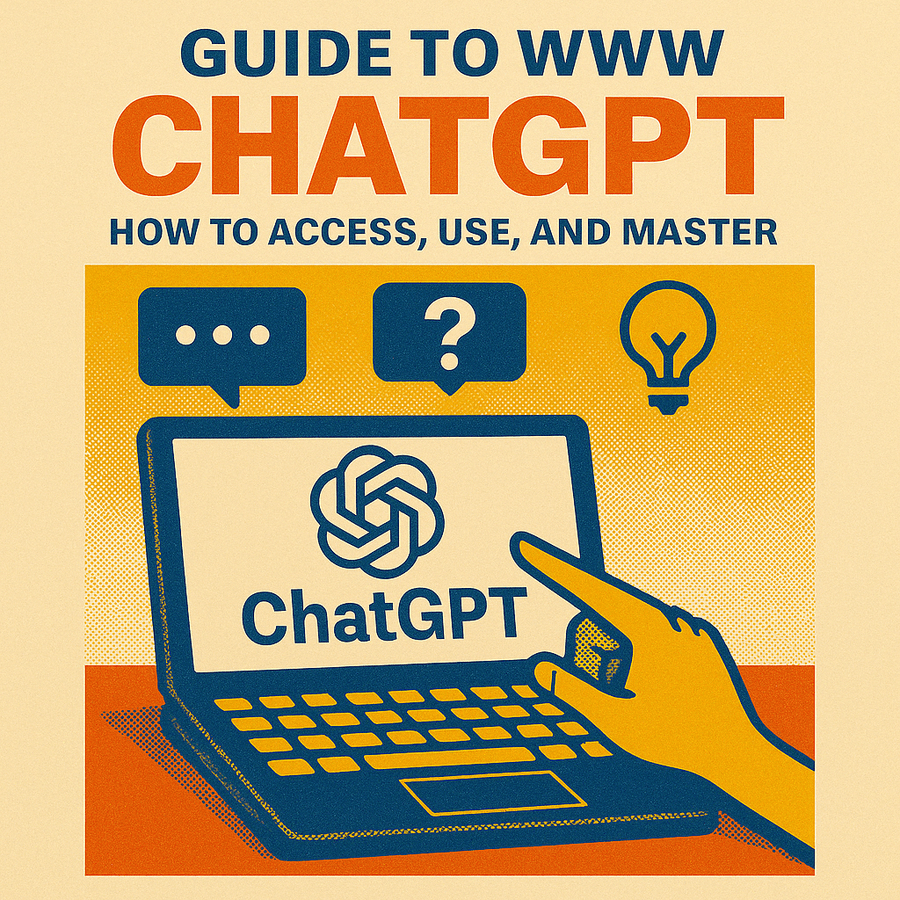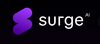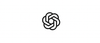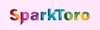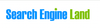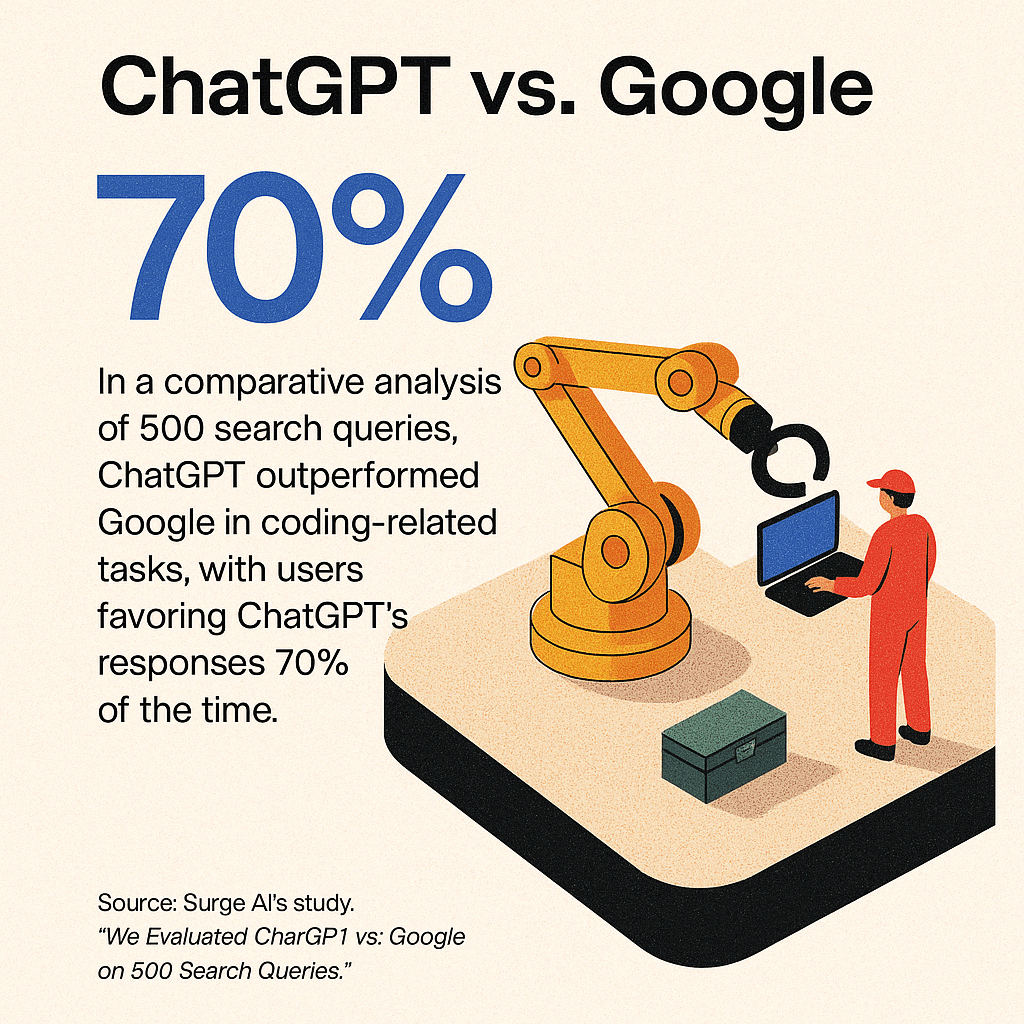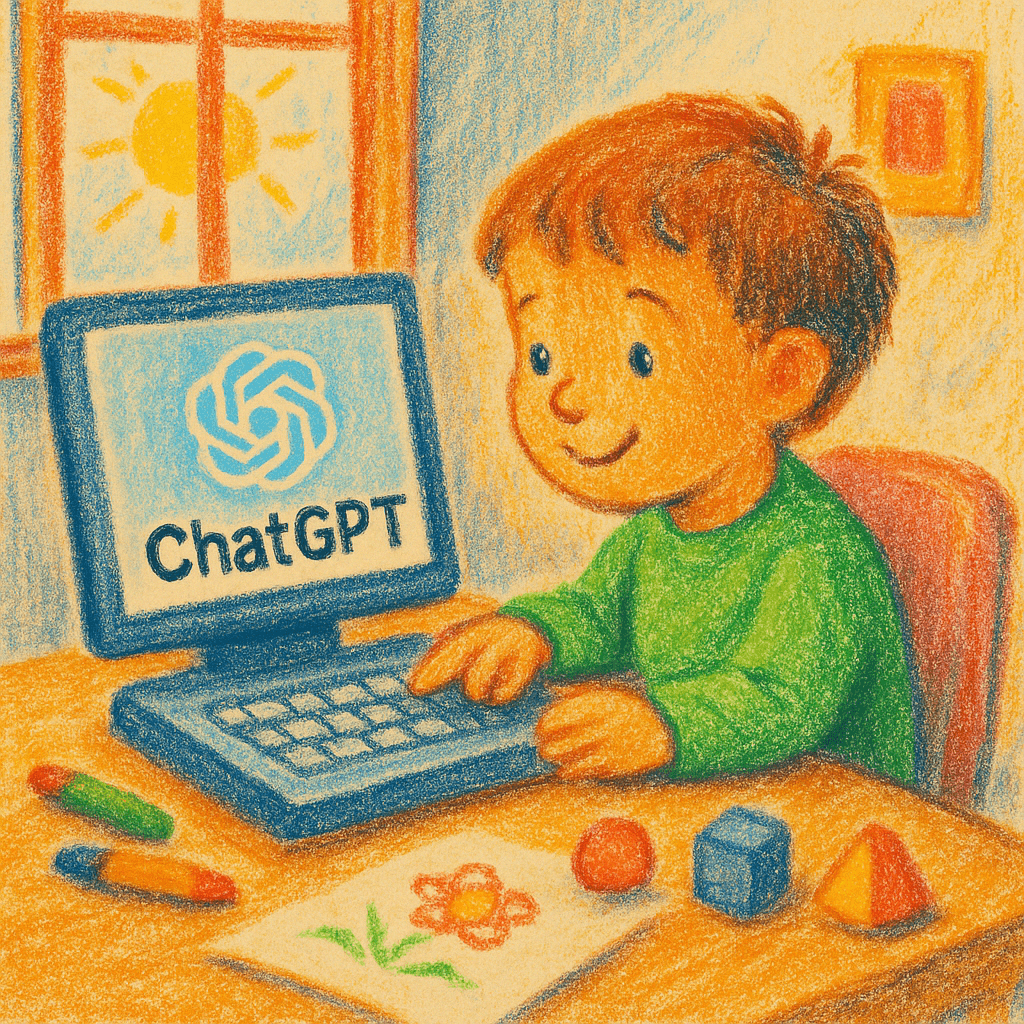Imagine having a personal assistant
ChatGPT’s simple interface belies the powerful AI assistant behind it. In just a few lines of text, you can ask for help with anything from writing an email to planning a vacation.
Imagine having a personal assistant who can draft emails, debug code, plan your travel itinerary, or even explain a complex topic in simple terms – all in seconds. That’s exactly what ChatGPT offers. Since its release in late 2022, this AI chatbot has exploded in popularity, reaching hundreds of millions of users worldwide.
It’s been called a game-changer for productivity and creativity, helping people do tasks faster and spark new ideas. But if you’re new to AI or have never used ChatGPT before, it might feel a bit mysterious or intimidating. Fear not! This guide will walk you through everything you need to know – how to access ChatGPT, how to use it effectively, tips for great results, and how to become a master user. We’ll keep it jargon-free and friendly, with real examples along the way. By the end, you’ll be ready to make ChatGPT your handy helper for work, learning, and everyday life.