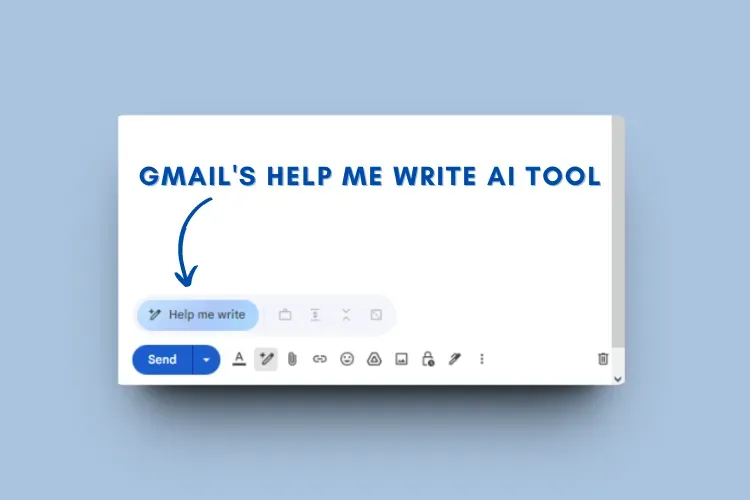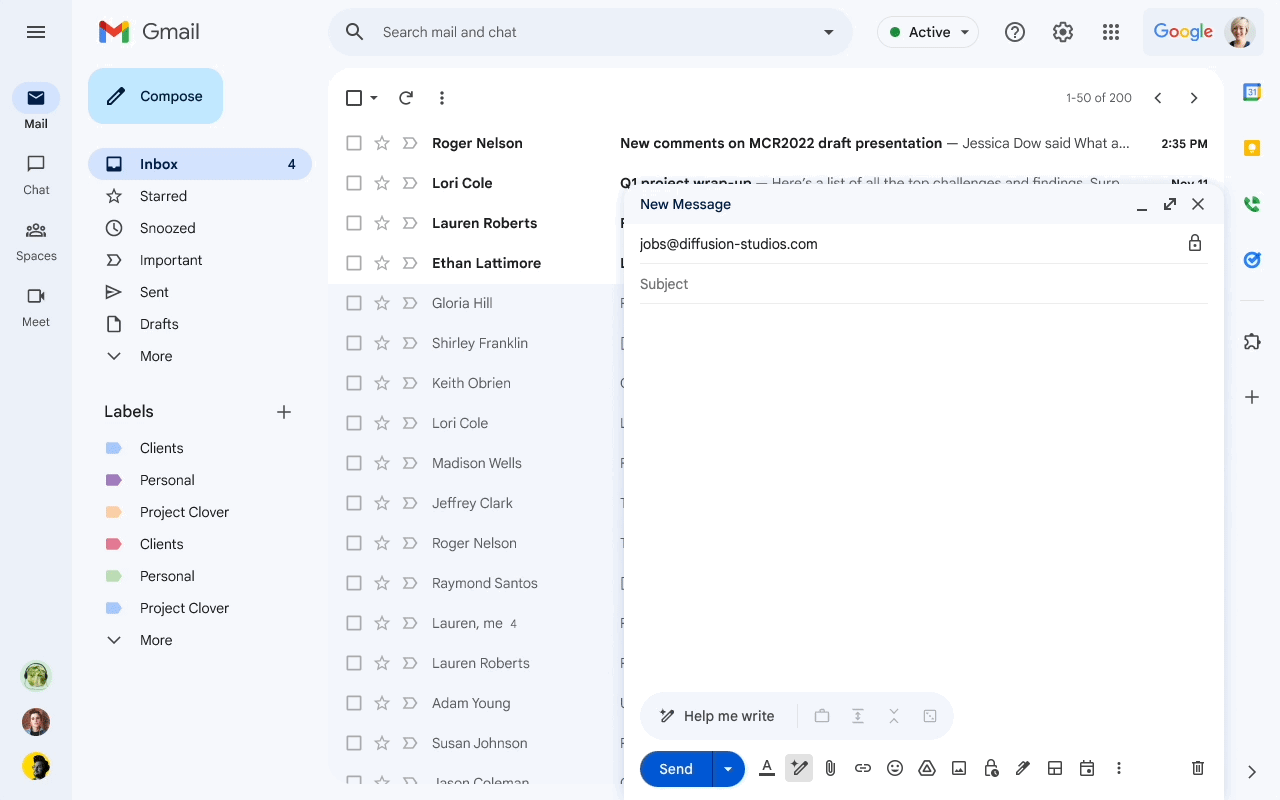Imagine opening your inbox and finding 50 unread emails, all demanding thoughtful responses. If you’re an entrepreneur, freelancer, or small business owner, this scenario likely feels all too familiar. Writing emails is crucial, yet it often becomes a time-consuming chore that detracts from what matters most: growing your business.
Enter AI-powered tools for Gmail, like Auto Gmail. These tools can handle the heavy lifting of drafting emails, summarizing threads, and even tailoring responses to your style. With Auto Gmail, you can effortlessly manage your inbox while maintaining a professional tone. In this guide, we’ll explore how to harness the power of Gmail AI tools to save time, reduce stress, and improve communication.