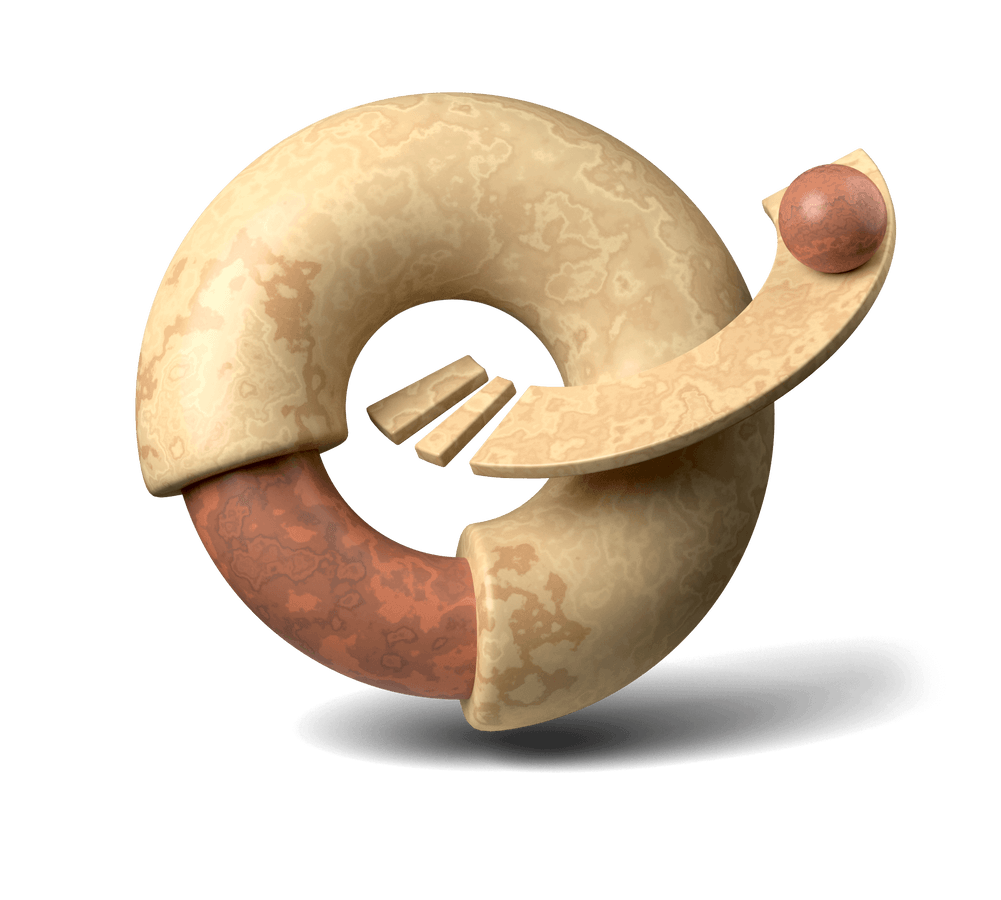Gmail users who rely on GMass for email campaigns, outreach, or automation often look for alternatives that better fit their needs.
Whether due to pricing, usability, or a desire for advanced features, there are excellent alternatives available in 2025.
Below, we explore five of the best GMass alternatives, covering ease of use, key features, pricing, pros, and cons.