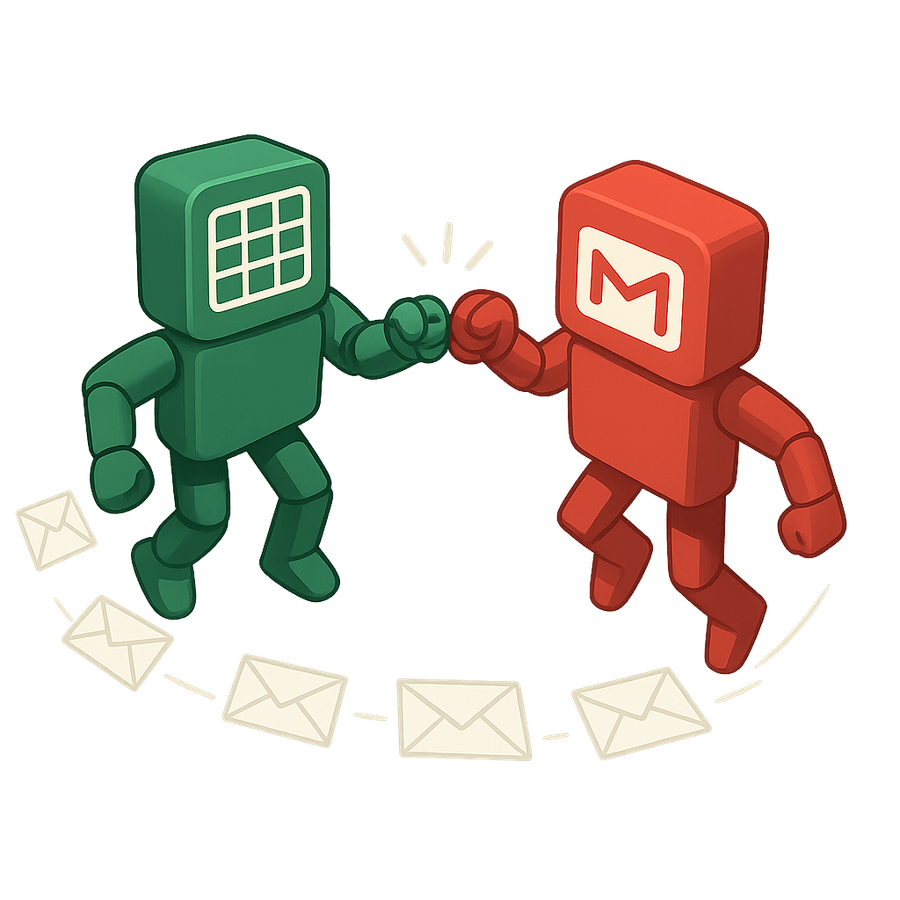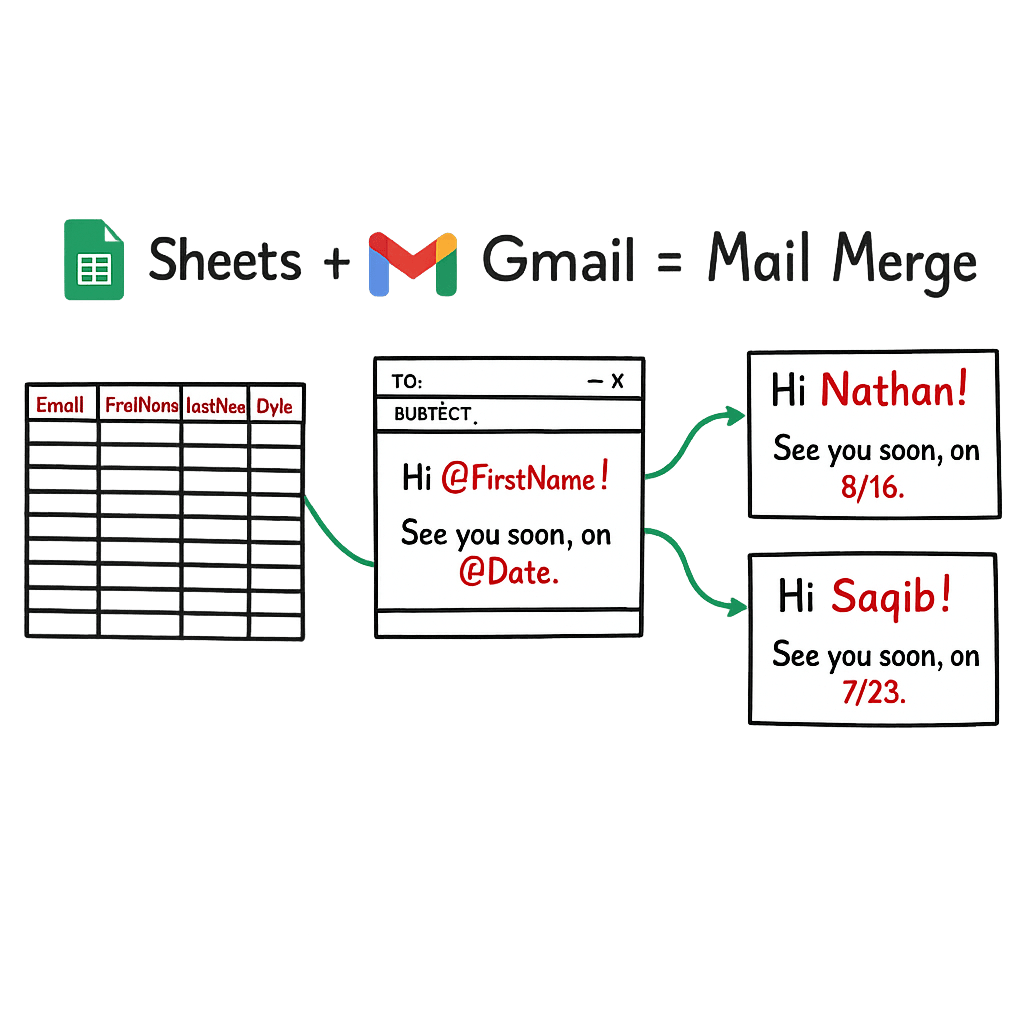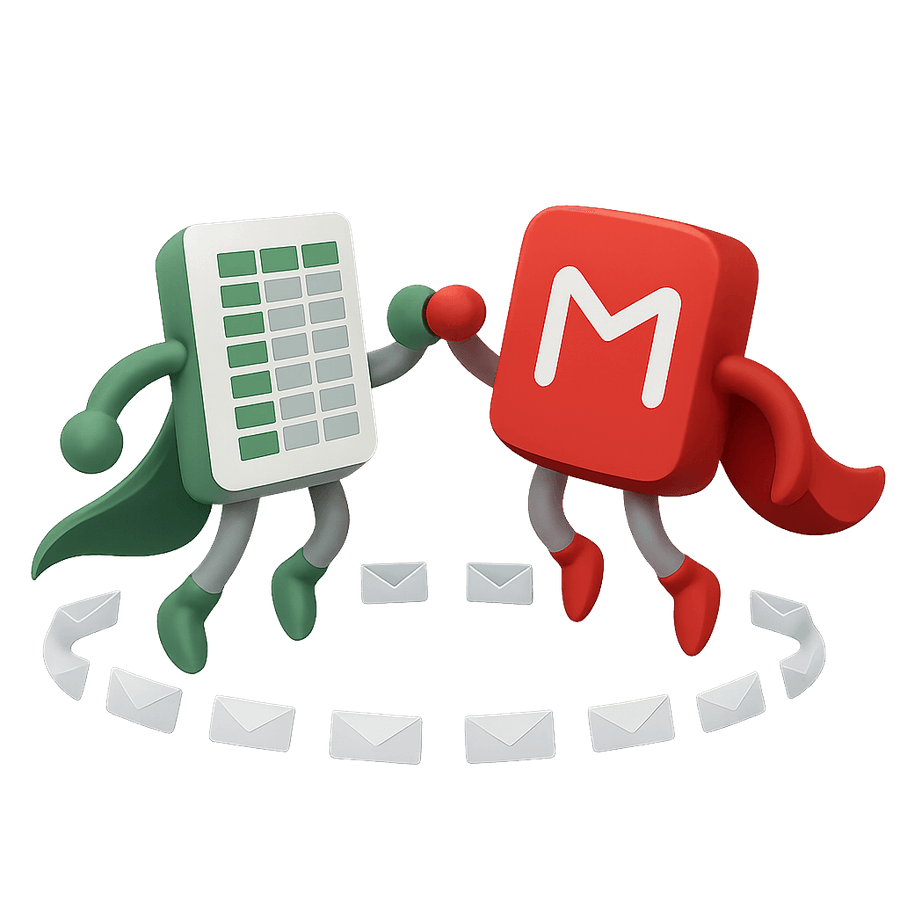Why “Mail Merge Gmail Add-On” Is a Hot Keyword in 2025 🚀
Search phrases like “mail merge Gmail add-on,” “Gmail mail merge tool,” “Google Sheets mail merge,” and “Gmail mass email” rack up thousands of monthly queries because they solve a universal pain point: sending personalized bulk email (a.k.a. bulk email with Gmail) from an inbox people already trust.
Add-ons do the heavy lifting, so you don’t need separate email-marketing software or code. Google introduced a basic Mail Merge (Multi-send) mode in late 2023, but it’s limited to certain Workspace tiers and supports just four default tags (@firstname, @lastname, @fullname, @email).
If you want custom fields, tracking, or automated follow-ups, you still need a dedicated Gmail mail merge add-on.