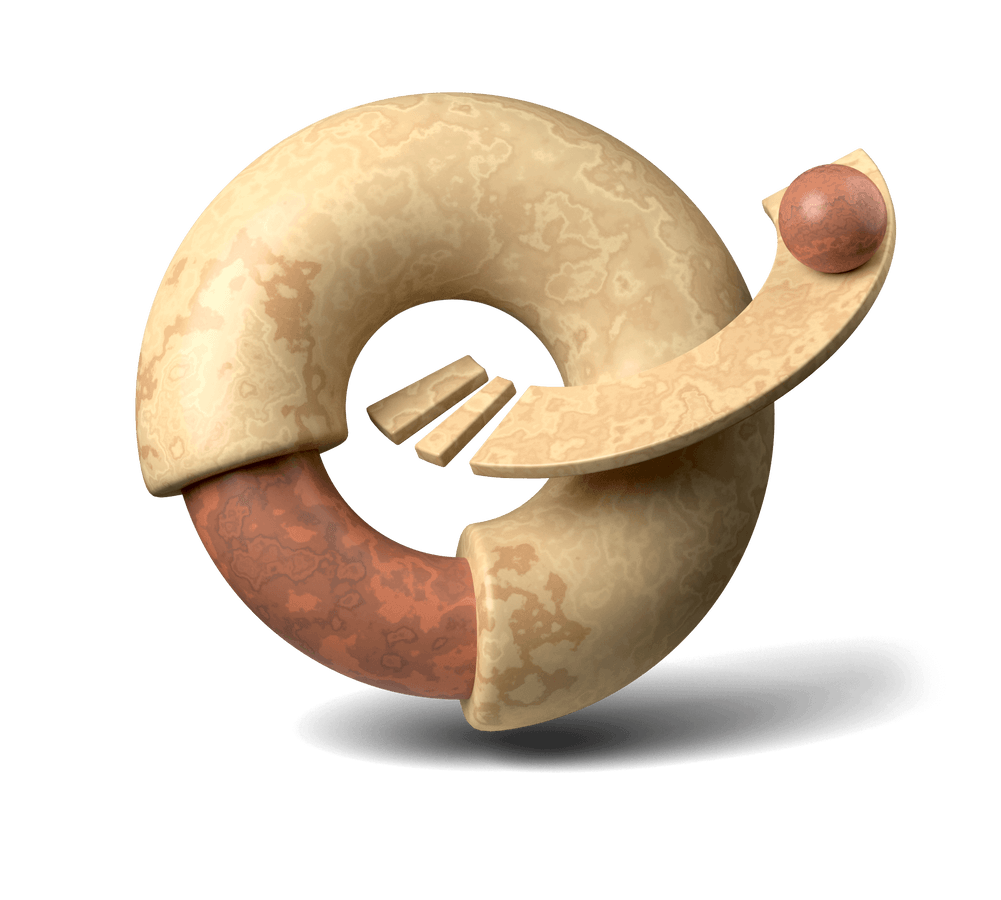Mastering Gmail in 2025 isn’t just about handling emails—it’s about working smarter, reducing distractions, and automating tedious tasks. These five extensions help you turn your inbox into a productivity powerhouse, so you spend less time managing emails and more time on what truly matters.
- AutoGmail writes emails for you using AI, saving time while keeping your responses sharp and professional.
- Right Inbox ensures you never miss an important follow-up with scheduled emails, reminders, and tracking.
- Streak turns Gmail into a CRM powerhouse, keeping deals, projects, and contacts organized.
- Gmelius makes team collaboration inside Gmail seamless, eliminating messy CC chains and improving workflow.
- Inbox When Ready protects your focus by blocking distractions, so email works on your schedule, not the other way around.
Why This Matters
The average professional spends over a quarter of their workweek on email, receiving 120+ messages per day. Studies show that every inbox interruption costs 23 minutes of refocus time.
By using these Gmail extensions, you can cut email management time by up to 40%, reclaiming hours each week for deep work, strategic thinking, and high-impact tasks.
Take Action Today
Inbox chaos is a choice—so is efficiency. Instead of struggling with email overload, install one or two of these tools today.
Start small—maybe AutoGmail to streamline replies or Inbox When Ready to reclaim your focus. Once you see the difference in clarity, efficiency, and peace of mind, you’ll never look back.
Your inbox should work for you, not the other way around. 🚀