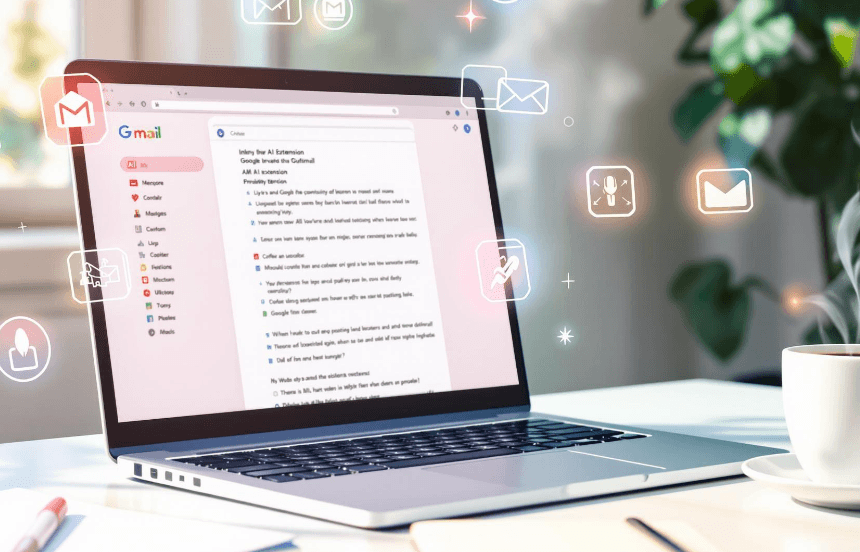Gmail AI extensions in 2025 are transforming how professionals manage emails. With tools like Auto Gmail, Gemini, and Klart AI Mail Assistant, you can save time, improve email quality, and enhance security. Here's what they offer:
- Writing Assistance: Draft faster with tools like Gemini's Smart Compose and Klart AI's tone analysis.
- Thread Summaries: Summarize long conversations to quickly identify key points.
- Inbox Management: Prioritize emails based on urgency, sender, and relevance.
- Security Features: Combat phishing and spam with advanced AI tools.
Quick Comparison
| Feature/Aspect | Auto Gmail | Gemini | Klart AI Mail Assistant |
|---|---|---|---|
| Core Features | AI-powered drafts, blacklist | Thread summaries, meeting tools | Tone analysis, multilingual support |
| Language Support | Multiple (unspecified) | English-focused | 13 languages |
| Pricing | $27-$47/month | Included with Workspace | Workspace add-on |
| Best For | High-volume emailers | Professionals with frequent meetings | Global teams |
These tools are ideal for professionals looking to streamline email workflows, improve communication, and reduce time spent on inbox management. Read on to explore how they can fit into your daily routine.
How to use Gemini AI with Google Workspace

Features of Gmail AI Extensions
In 2025, Gmail AI extensions bring tools like advanced writing help, email thread summaries, and smarter inbox organization. These features tackle common email challenges for busy professionals.
Writing Assistance
Gemini's smart compose learns your writing style, offering tailored suggestions to make email drafting quicker and more consistent. Klart AI Mail Assistant, powered by OpenAI's language models, ensures your emails maintain a professional tone while flagging potentially sensitive content to avoid communication errors [3].
Email Thread Summaries
AI tools now condense lengthy email threads into clear summaries, highlighting key points and action items. For instance, Gemini extracts the most relevant details from complex conversations, saving time for users who deal with heavy email traffic [2].
Smarter Inbox Management
AI extensions use advanced algorithms to assess email importance based on factors like sender relationships, urgency, and context. Gemini's system identifies high-priority messages by analyzing sender history, deadlines, and project relevance. It even integrates with calendar data to prioritize emails tied to upcoming meetings [2].
These tools transform Gmail into a smarter workspace, streamlining communication for professionals. Tools like Auto Gmail, Gemini, and Klart AI Mail Assistant make these capabilities accessible, which we'll dive into next.
Leading Gmail AI Extensions for 2025
In 2025, Gmail AI extensions have reshaped email management, offering tools that make handling daily communication more efficient and stress-free.
Auto Gmail

Auto Gmail, powered by OpenAI's ChatGPT, helps you craft email drafts that match your tone and style. With subscription plans ranging from $27 to $47 per month, it includes features like AI-powered inbox learning, mobile compatibility, and team collaboration tools. Its blacklist option ensures sensitive contacts are excluded from automated actions.
Gemini
Gemini brings together writing assistance and smart meeting scheduling. Its AI analyzes email content to suggest responses and automate tasks while keeping your communication style intact. It integrates seamlessly with Gmail, offering a blend of email drafting, scheduling, and thread management. Gemini also simplifies lengthy conversations by summarizing complex email threads directly in your inbox, complementing Gmail's built-in summarization features.
Klart AI Mail Assistant

Klart AI Mail Assistant focuses on improving professional communication with advanced language tools. Supporting 13 languages, it offers smart reply suggestions, tone analysis, real-time multilingual translation, and content screening for sensitive information. Designed for global teams, it ensures smooth and inclusive communication. You can find it on the Google Workspace Marketplace for easy integration.
These extensions elevate Gmail from a basic email tool to a powerful communication hub, focusing on privacy and reliable communication. Here's a quick comparison of their key features to help you decide which one fits your needs best.
sbb-itb-00bd440
Gmail AI Extensions Comparison
This comparison breaks down the features of Auto Gmail, Gemini, and Klart AI Mail Assistant to help you decide which tool fits your workflow best. Your choice will depend on your specific email management needs.
Comparison Table
| Feature/Aspect | Auto Gmail | Gemini | Klart AI Mail Assistant |
|---|---|---|---|
| Core Features | • AI-powered email drafting • Inbox learning • Custom signatures • Blacklist contacts |
• Smart compose • Meeting scheduling • Thread summarization • Priority inbox |
• Smart replies • Real-time translation • Content screening • Tone analysis |
| Language Support | Multiple languages (unspecified) | English-focused | 13 languages |
| Pricing | • Pro: $27/mo ($197/yr) • Max: $47/mo ($397/yr) |
Included with Google Workspace | Available as Workspace add-on |
| Usage Limits | • Pro: 500 drafts/month • Max: 1,000 drafts/month |
Based on Workspace plan | Not specified |
| Best For | • Freelancers • Support teams • High-volume emailers |
• Professionals managing frequent meetings • Team collaboration |
• Global teams • Multilingual communication |
| Integration | Chrome extension | Native Gmail integration | Google Workspace add-on |
Each extension shines in different areas, making them suited to specific use cases. For instance:
- Auto Gmail: Perfect for freelancers, support teams, or anyone handling a large volume of emails. Its AI drafting and inbox learning features save time and improve efficiency.
- Gemini: A great fit for professionals juggling meetings and teams needing collaboration tools. Its native Gmail integration ensures a seamless experience.
- Klart AI Mail Assistant: Best for global teams or users requiring multilingual support. Features like real-time translation and tone analysis make it an excellent choice for cross-cultural communication.
Use the table to weigh your priorities, whether it's pricing, language support, or specific features. Next, we'll dive into how these tools can address common email challenges effectively.
Applications and Examples
Streamlining Routine Tasks
Read AI simplifies routine tasks by pulling context from platforms like Zoom, Teams, and Slack, making cross-platform communication smoother and more efficient [4]. Auto Gmail is perfect for drafting high-volume emails, helping support teams handle customer interactions with ease. Similarly, Gmelius automates personalized email sequences, saving sales teams time by tailoring campaigns based on how recipients engage [5].
These tools not only automate repetitive tasks but also make managing email workflows faster and easier.
Boosting Email Productivity
Gmail's "Help me write" feature allows users to quickly craft professional emails with commands like Formalize, Elaborate, and Shorten, all while matching your writing style [3]. Boomerang takes productivity further with options like email scheduling, follow-up reminders, and even the ability to pause your inbox for distraction-free work [1].
These AI-driven tools don't just save time - they also help ensure polished and effective email communication.
Enhancing Professional Communication
Grammarly helps refine your emails in real-time by improving tone, style, grammar, and conciseness. Integrated directly into Gmail, it offers:
| Feature | Benefit |
|---|---|
| Tone Adjustment | Keeps the message professional and appropriate |
| Style Refinement | Improves clarity and impact |
| Grammar Check | Corrects mistakes instantly |
| Conciseness | Removes unnecessary words for sharper communication |
Read AI also adds value by surfacing relevant details from other platforms, making your responses more informed [4]. For teams working across languages and cultures, Yooda Writing ensures clear and culturally sensitive communication, supporting multilingual writing needs [6].
Conclusion
Gmail AI extensions in 2025 have reshaped how professionals manage email, cutting down the 28% of the workday typically spent on communication tasks. These tools are changing workflows by streamlining and automating processes that once took significant time and effort.
AI-driven solutions like Gemini and Klart AI showcase what modern email extensions can do. From spotting action items to handling sensitive topics, these tools are becoming indispensable for professionals [2][3]. Read AI's success in securing major funding and achieving a high valuation highlights the increasing demand for smarter email tools [4].
Each extension brings unique strengths to the table. For instance, Gemini simplifies meeting coordination and thread management, while Klart AI’s multilingual capabilities make it a go-to for global teams [2][3]. By automating routine tasks, these tools allow users to maintain personal connections in their professional communications.
As these technologies continue to develop, they’re tackling new challenges like improving security and advancing language processing. Staying updated on these advancements will help you make the most of these tools, ensuring both efficiency and meaningful communication in your daily workflow.