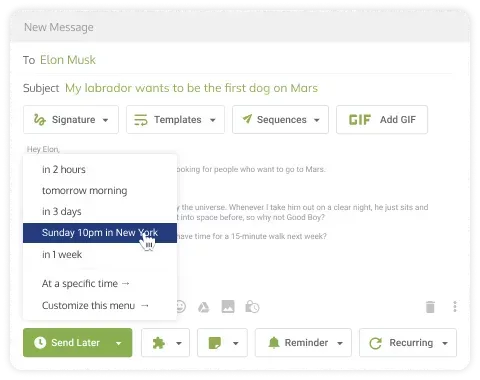Struggling to manage follow-up emails? Auto Gmail and Right Inbox are two tools that can help streamline your workflow. Here's a quick breakdown:
- Auto Gmail: Uses AI (powered by ChatGPT) to draft personalized emails, adapts to your writing style, and works across devices. Plans support up to 1,000 drafts/month.
- Right Inbox: Focuses on email scheduling, tracking, and automated follow-up sequences. It’s a budget-friendly option with advanced workflow tools.
Quick Comparison:
| Feature | Auto Gmail | Right Inbox |
|---|---|---|
| AI Drafting | Yes | No |
| Email Tracking | No | Yes |
| Follow-Up Sequences | No | Yes |
| Pricing | Starts at $27/month | Starts at $7.95/month |
Which should you choose? Auto Gmail is great for AI-powered email writing, while Right Inbox is better for tracking and managing workflows. Keep reading for a deeper dive into their features, integration, and pricing.
10 Useful Gmail Extensions To Increase Your Email Productivity

Feature Comparison
Auto Gmail and Right Inbox serve different email management purposes. Here's a breakdown of their main features to help you choose the right tool.
Auto Gmail Features

Auto Gmail shines with its AI-driven email drafting, powered by OpenAI's ChatGPT. Its key features include:
- AI Drafting: Generates drafts that match your writing style and context.
- Custom Signatures: Create personalized signatures to align with your branding.
- Editable AI Drafts: Refine AI-generated drafts before sending.
- Mobile and Desktop Support: Works smoothly across Gmail on all devices.
- High-Volume Plans: Offers plans supporting up to 1,000 drafts per month.
Right Inbox Features

Right Inbox is designed for structured follow-ups and workflow automation. Key features include:
- Email Tracking: Track recipient actions like opens and link clicks.
- Advanced Scheduling: Send emails at the best possible times automatically.
- Templates and Signatures: Save reusable templates and manage multiple signatures.
- Sequence Automation: Automate follow-up emails with ease.
Feature Comparison Table
Here's a side-by-side look at their features to help you decide which one fits your needs:
| Feature Category | Auto Gmail | Right Inbox |
|---|---|---|
| AI Capabilities | AI-powered draft generation | No AI writing support |
| Email Management | Editable AI drafts | Email tracking and analytics |
| Automation | Basic automation tools | Advanced sequences and scheduling |
| Templates | AI-generated drafts | Custom template library |
| Signatures | Single custom signature | Multiple signature support |
| Platform Support | Mobile and desktop | Mobile and desktop |
| Integration | Built-in Gmail integration | Seamless Gmail integration |
| Follow-up Tools | Basic follow-up support | Advanced follow-up sequences |
Now that you know the features, let’s dive into how these tools can improve your Gmail workflow.
Ease of Use and Gmail Integration
Auto Gmail and Right Inbox work directly with Gmail, offering tailored features for professionals who manage a high volume of emails. Let’s break down how these tools fit into Gmail and enhance daily workflows.
Auto Gmail Integration
Auto Gmail's Chrome extension blends seamlessly into the Gmail interface. Its AI-driven features are accessible right within Gmail, keeping the experience familiar and efficient. Key features include:
- Native Gmail Interface: Embeds AI tools directly into the compose window without altering Gmail’s look.
- Cross-Device Support: Works smoothly on both desktop and mobile.
- Personalized Assistance: Adapts to your writing style over time to improve accuracy.
This integration is ideal for professionals who want to speed up email drafting. For instance, users can generate AI-powered drafts directly in Gmail, saving time without interrupting their workflow.
Right Inbox Integration
Right Inbox enhances Gmail by adding tools for managing emails and automating follow-ups. Trusted by over 250,000 professionals daily [1], it offers:
- Extra Tools: Features like private notes and multiple signatures within Gmail.
- Signature Options: Switch between signatures easily based on recipient or context.
- Built-In Scheduling: Adds scheduling tools to Gmail’s compose window.
Right Inbox is designed for quick access to advanced features while keeping Gmail’s interface familiar.
Here’s a side-by-side comparison of how these tools integrate with Gmail:
| Integration Aspect | Auto Gmail | Right Inbox |
|---|---|---|
| Setup Process | One-click Chrome extension | Simple Chrome extension setup |
| Interface Impact | Minimal changes, AI-focused | Adds toolbar for extra features |
| Learning Curve | Short, AI drafting-focused | Moderate, multiple tools to explore |
| Mobile Support | Fully functional on mobile | Full mobile Gmail integration |
| Key Strength | Faster email composition | Broader email management tools |
Choosing between these tools depends on your priorities. If drafting emails quickly is your main goal, Auto Gmail is a great fit. On the other hand, Right Inbox is better suited for users who need a full suite of email management features.
Next, let’s dive into how these tools handle follow-up automation.
sbb-itb-00bd440
Automation Capabilities
Auto Gmail and Right Inbox cater to different professional needs by offering distinct email automation features. Here's how these tools can simplify your email workflows and boost productivity.
Auto Gmail Automation
Auto Gmail specializes in AI-driven email drafting. Its key features include:
- Smart Draft Generation: The AI analyzes your inbox and writing style to create tailored email drafts.
- Mobile Support: Works seamlessly on both desktop and mobile devices.
- Customizable Settings: Allows you to block certain contacts or domains and personalize email signatures.
For high-volume email users, Auto Gmail's Pro plan provides up to 500 automated drafts per month (around 25 per day), while the Max plan increases this to 1,000 drafts monthly, making it ideal for larger teams.
Right Inbox Automation
Right Inbox focuses on managing workflows and follow-up sequences. Its standout features are:
- Scheduled Follow-ups: Sends follow-up emails automatically based on recipient activity.
- Email Tracking: Tracks opens and clicks to refine automated sequences.
- Campaign Management: Enables multi-step email sequences for outreach and sales efforts.
Automation Comparison Table
| Automation Feature | Auto Gmail | Right Inbox |
|---|---|---|
| AI Draft Generation | Yes - Up to 1,000/month | No |
| Email Scheduling | Basic | Advanced |
| Follow-up Sequences | No | Yes |
| Email Tracking | No | Yes - Opens & Clicks |
| Learning Capability | Yes - Adapts to writing style | No |
| Mobile Support | Full functionality | Full functionality |
| Custom Rules | Limited to contact blocking | Extensive workflow rules |
| Campaign Automation | No | Yes |
Your choice between these tools depends on your needs. Auto Gmail excels at simplifying email drafting with AI, while Right Inbox shines in managing follow-ups and tracking engagement. Pricing is another factor to weigh when deciding which tool fits your workflow.
Pricing Comparison
When choosing an email automation tool, it's important to weigh the cost against the features provided.
Auto Gmail Pricing
Auto Gmail has two options:
- Pro Plan: $27/month or $197/year, ideal for freelancers handling up to 500 drafts per month.
- Max Plan: $47/month or $397/year, designed for teams managing up to 1,000 drafts monthly.
Both plans include AI training and mobile access. Opting for the annual subscription can save you up to 40% compared to monthly billing.
Right Inbox Pricing
Right Inbox keeps it straightforward with two pricing tiers:
- Personal Plan: $7.95/month, offering basic email management tools.
- Professional Plan: $14.95/month, providing advanced features tailored for business use.
Pricing Comparison Table
| Plan | Monthly Price | Annual Price | AI Features | Draft Limit | Advanced Automation |
|---|---|---|---|---|---|
| Auto Gmail Pro | $27 | $197 | Yes | 500 | No |
| Auto Gmail Max | $47 | $397 | Yes | 1,000 | No |
| Right Inbox Personal | $7.95 | N/A | No | Unlimited | Yes |
| Right Inbox Professional | $14.95 | N/A | No | Unlimited | Yes |
Auto Gmail's pricing reflects its focus on AI-driven drafting, while Right Inbox offers more traditional email management tools at a lower price. Your choice will depend on whether AI features or standard email tools align better with your needs.
Conclusion
After reviewing their features, integrations, automation tools, and pricing, here's how Auto Gmail and Right Inbox compare. Auto Gmail focuses on AI-driven email drafting, making it a great choice for users who handle a high volume of repetitive tasks. On the other hand, Right Inbox emphasizes email tracking, scheduling, and workflow management.
Auto Gmail is best for users who need:
- AI-based drafting and personalization
- Compatibility across multiple devices
- Tools to manage large volumes of emails
Right Inbox works well for those who:
- Prefer a budget-friendly option
- Require advanced email tracking and scheduling
- Focus on managing email workflows effectively
Auto Gmail's advanced AI tools come with a higher price tag, while Right Inbox provides a more affordable solution for traditional email management. Auto Gmail benefits from its AI capabilities, offering a modern approach, while Right Inbox remains a reliable choice for users prioritizing tracking and follow-up management.
The decision ultimately depends on your specific needs. If automated content creation would streamline your tasks, Auto Gmail might be the way to go. If you prioritize robust tracking and workflow tools, Right Inbox is a solid option.
FAQs
How to automate follow-up emails on Gmail?
You can automate follow-up emails on Gmail using the built-in 'Schedule Send' feature for simple scheduling. For more advanced options, tools like Auto Gmail and Right Inbox offer additional features tailored for efficiency.
Auto Gmail uses AI to craft personalized follow-up drafts, making it a great choice for handling high volumes of emails. It works seamlessly across both mobile and desktop, integrating directly with Gmail to save time and effort.
Right Inbox focuses on automation with features like sequencing, tracking, and scheduling. These tools are especially useful for managing complex email workflows or outreach campaigns.
To get even more organized, combine these tools with Gmail filters. This approach helps streamline your email management, whether you're using AI-driven drafts or automating follow-up sequences.
Here’s a quick breakdown:
- Gmail's 'Schedule Send': Perfect for basic scheduling.
- Auto Gmail: Ideal for AI-powered draft creation and personalization.
- Right Inbox: Best for tracking, sequencing, and managing intricate workflows. [1]