
Imagine it’s Monday morning and you open your Gmail to find a mountain of unread emails. Your professor sent a long project update, your boss needs a quick reply on a report, newsletters are clogging up promotions, and spam is lurking. Feeling overwhelmed?
What if your email could lend you a helping hand? That’s where Gmail’s built-in AI features come in – like having a personal assistant living inside your inbox, ready to help manage the chaos.
Over the years, Google has quietly added smart features to Gmail to make managing email easier. These aren’t sci-fi robots, but practical tools that save you time and reduce stress.
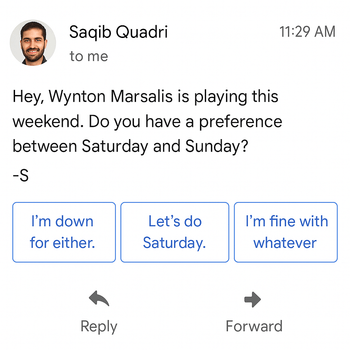
Two such AI helpers are already at work in your Gmail

More recently, Google introduced “Gemini” – a new AI powerhouse that can draft and summarize emails for you
Monday‑Morning Inbox, Meet AI Magic

Smart Reply and Smart Compose zap routine replies; Gemini handles the heavy lifting—drafting, summarizing, and answering questions on demand. Together they form the ultimate AI email assistant for Gmail, turning your inbox from time‑sink to time‑saver.
Modern inboxes can feel like bottomless pits, but a well‑tuned AI email assistant for Gmail flips that script—turning email from time‑sink to momentum boost. Here’s how:
Smart Reply knocks out one‑line responses in a single tap, while Smart Compose completes entire sentences as you type. Add Gemini, and you can draft long emails or instant thread summaries without touching the keyboard. Multiply those seconds by every message you send: Google’s pilot users reclaimed up to five hours per week, the equivalent of an extra workday each month.
Not everyone is a born wordsmith. Smart Compose nudges you toward clear phrasing, catches typos on the fly, and even suggests a warm sign‑off on Fridays. Need a different tone? Ask Gemini to formalize or shorten your draft, ensuring every email, from a professor inquiry to a client proposal, lands polished and professional.
The Gmail AI email assistant never hijacks your workflow; ignore a suggestion or switch features off with one click. But when you let it help, routine email chores shrink from thirty‑minute slogs to five‑minute victories—freeing you to focus on work that actually moves the needle.
Gmail’s AI labels newsletters, promo codes, and “FYI” threads so they stay out of your primary view. Gemini’s “Summarize” button shrinks sprawling conversations into bite‑size recaps—no more scrolling through ten “Reply Alls” to find one decision. The result: you see what matters, snooze what doesn’t, and inch closer to that coveted inbox zero without feeling overwhelmed.
Gmail’s evolving AI tools – from the humble Smart Reply to the savvy Gemini – are changing email from a time-draining task to a more streamlined experience.

Your future self (with a lighter inbox and a calmer mind) will thank you! Next time you open Gmail and see those helpful gray words or suggestion chips, try them. You might find that a little help from AI is all you need to transform email from a headache into an ally, leaving you more time (and headspace) for the rest of your day.