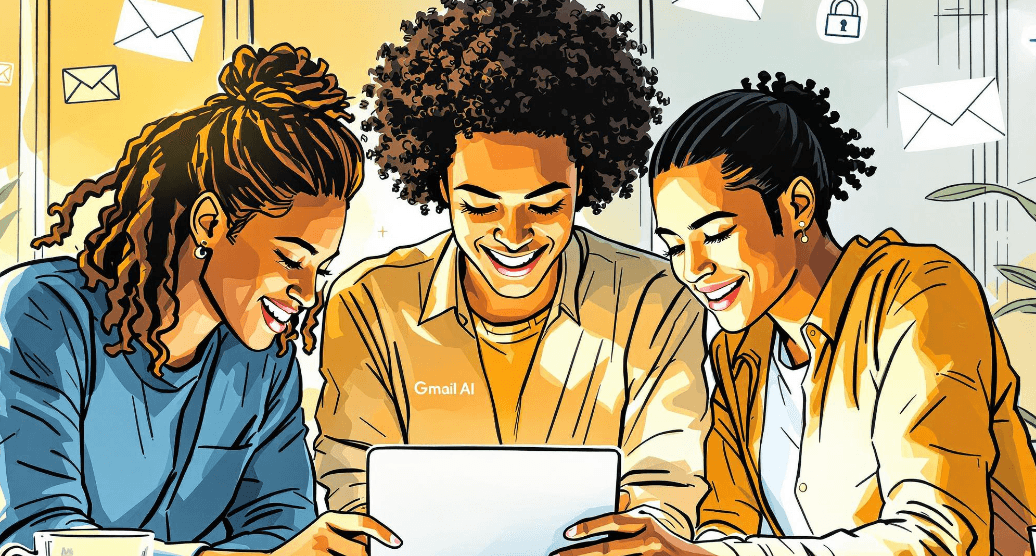Gmail AI, powered by Google's Gemini AI, has transformed email management in 2025. It simplifies communication, strengthens security, and integrates seamlessly with Google Workspace tools. Here's a quick overview of the key features:
- AI Email Drafting: Automatically draft, refine, or improve emails based on your style and past conversations.
- Smarter Inbox Management: Tools like Smart Folders, Priority Detection, and Cleanup Suggestions keep your inbox organized.
- Enhanced Security: Advanced spam detection (20% improvement), phishing protection, and multi-layered authentication.
- Google Workspace Integration: Sync with Docs, Calendar, and Meet for smoother workflows.
With these updates, Gmail AI saves time, boosts productivity, and ensures safer communication for professionals. Keep reading to learn how to make the most of these features.
Complete AI Gmail Tutorial - Become A Gemini Advanced User in 7 Minutes

Gmail AI Features in 2025
Gmail's 2025 update, powered by Google's Gemini AI, brings advanced tools to simplify email management and boost productivity, especially for professionals handling large volumes of emails.
Email Drafting and Automation
Gemini AI takes email composition to the next level by crafting full drafts or refining your text to align with your tone and style. It even pulls context from past emails and calendar events to make the process faster and more intuitive.
"Google's Gemini AI is used in Gmail to help users write entire emails from scratch or improve existing drafts. This feature is accessible directly in the draft section of Gmail's web version" [5]
Smarter Inbox Management
AI-driven algorithms now offer better inbox organization, with tools that focus on sorting, prioritizing, and decluttering emails.
Some standout inbox features include:
- Smart Folders: Automatically categorizes emails based on content.
- Priority Detection: Flags important or time-sensitive messages.
- Cleanup Suggestions: Recommends actions to keep your inbox tidy.
These tools don’t just keep your inbox organized - they also make it easier to focus on what matters most.
Integration with Google Workspace

Gmail AI works seamlessly with Google Workspace, creating a smooth flow between email and other tools like Docs, Calendar, and Meet [1].
| Integration Feature | What It Does |
|---|---|
| Smart Document Linking | Connects emails to specific Docs discussions |
| Calendar Sync | Suggests meeting times based on email content |
| Meet Integration | Schedules video calls directly from emails |
For instance, if someone emails you a request to review a document, Gmail AI can set up a comment thread in Google Docs and notify the right people. This integration makes it easier to move from email conversations to actionable tasks without missing a beat.
Answers to Common Gmail AI Questions
How Gmail AI Improves Productivity
Gmail AI enhances productivity by automating repetitive tasks and simplifying workflows. Its auto-drafting feature uses machine learning to predict and compose responses to routine emails, freeing up time for more critical work [2]. When paired with Google Workspace, it further streamlines scheduling and task management, creating a more efficient workflow [1].
While boosting productivity, Gmail AI also prioritizes strong email security measures.
Security of Gmail AI for Professional Use
Gmail's 2025 security framework tackles AI-related threats with advanced tools and multiple protection layers. It combines end-to-end encryption with AI-powered anti-phishing systems to detect and block even the most complex scams [4].
| Security Feature | Purpose | Impact |
|---|---|---|
| On-device AI Screening | Detects threats locally | Faster response to risks |
| Enhanced Sender Verification | Verifies identities | Reduces impersonation |
| Multi-layered Authentication | Controls access | Strengthens account safety |
These tools boost spam detection rates by 20% [4], making Gmail AI a dependable choice for professionals.
In addition to security, Gmail AI offers customization options tailored to individual workflows.
Customizing AI Features for Your Workflow
Gmail AI adapts to your needs by learning from user feedback and allowing personalized settings adjustments [3]. Here are a couple of ways you can customize it to optimize your workflow:
- Smart Filters: Set up filters that automatically organize emails based on content or priority.
- Automated Workflows: Train the AI to recognize patterns in your emails and automate responses with conditional rules for specific scenarios.
These features, combined with seamless integration into Google Workspace, create a cohesive environment for communication and collaboration [1]. Over time, Gmail AI becomes more precise and aligned with your preferences by learning from your email habits [3].
Tips for Using Gmail AI Effectively
Automate Repetitive Tasks with AI
Gmail AI simplifies email management by automating repetitive tasks. For example, you can set up templates for meeting requests, receipt confirmations, or status updates. Start by identifying the types of emails you send most often and create templates for each. This keeps your emails consistent and saves you time.
Train AI to Match Your Email Style
Customizing Gmail AI ensures it reflects your personal communication style. When reviewing AI-generated drafts, pay attention to:
- Maintaining the right tone
- Using professional terms you prefer
- Including your go-to phrases
- Following your usual email structure
The more you refine and tweak these drafts, the better the AI becomes at matching your style over time [5]. Once it’s aligned with how you write, you can explore additional tools to take its capabilities even further.
Boost Gmail AI with Auto Gmail

While Gmail AI is powerful on its own, extensions like Auto Gmail can add even more flexibility and features for advanced users. Auto Gmail offers plans with different draft limits and tools tailored for high-volume communication.
One standout feature is the blacklist tool, which lets you exclude specific contacts from automated replies. This ensures critical emails get your personal attention, while routine ones are handled by the AI. With Auto Gmail, you can fine-tune how drafts are generated to better meet your needs.
"Google is introducing a groundbreaking upgrade to Gmail. Leveraging advanced AI, including large language models (LLMs), Gmail aims to bolster its defenses against phishing, malware, and spam." [4]
Conclusion
Gmail AI in 2025 transforms email management by automating repetitive tasks, improving teamwork through its integration with Google Workspace, and strengthening security measures. With advanced AI features, users can save time, communicate effectively, and protect sensitive data.
Through its connection with Google Workspace, Gmail AI enables professionals to move seamlessly from emails to actionable tasks. AI-driven tools like automated drafting ensure efficient and consistent communication, reducing time spent on routine work.
On the security front, Gmail AI is designed to tackle evolving cyber threats. It combines strong encryption with advanced threat detection to keep users safe. Features such as Shielded Email, which provides extra protection against phishing, highlight Google's commitment to safeguarding communications.
"The Gmail Upgrade 2025 marks a necessary evolution, introducing advanced AI capabilities and features like Shielded Email to address these growing threats." [4]
For those looking to boost email productivity, Gmail AI offers flexible tools that can be tailored to individual needs. Options like Auto Gmail allow for deeper customization, giving users more control while maintaining robust security. Gmail AI redefines what secure and efficient email management looks like, empowering professionals to stay ahead in 2025 and beyond.