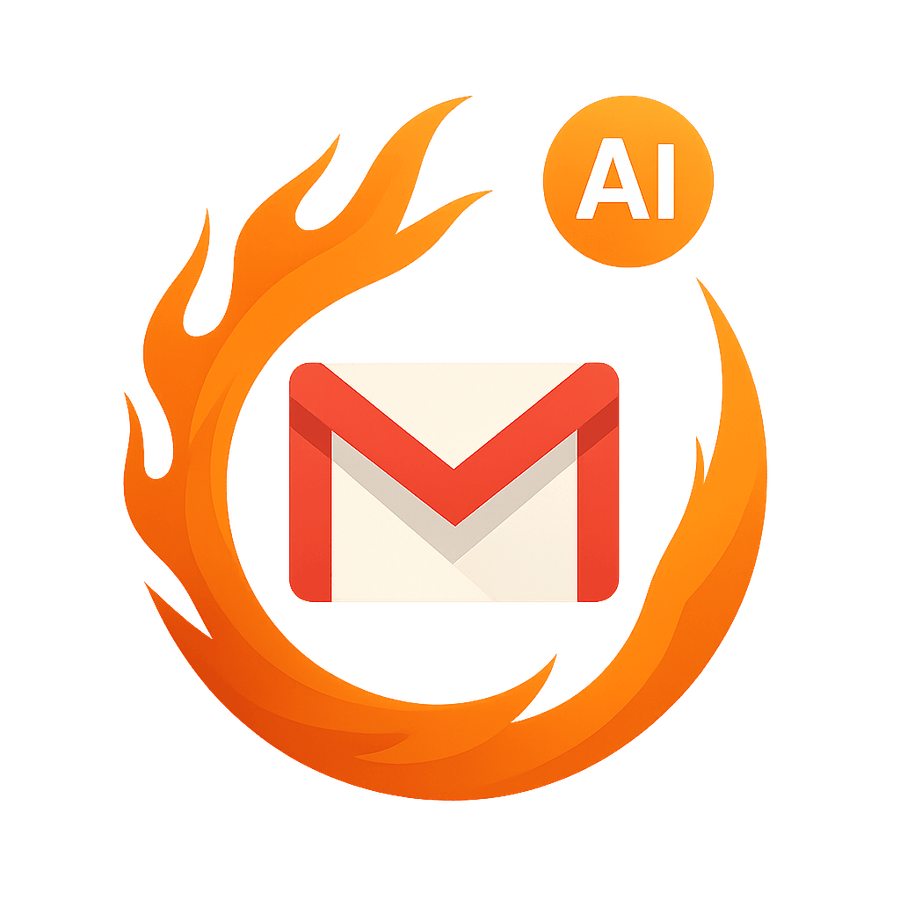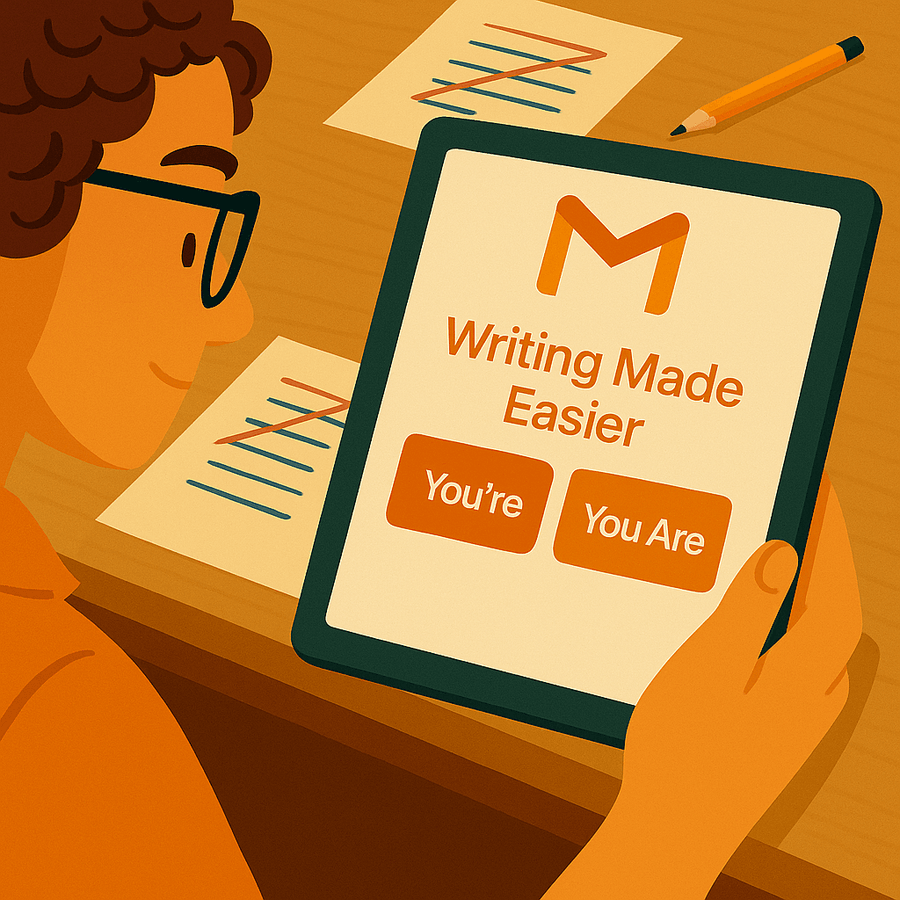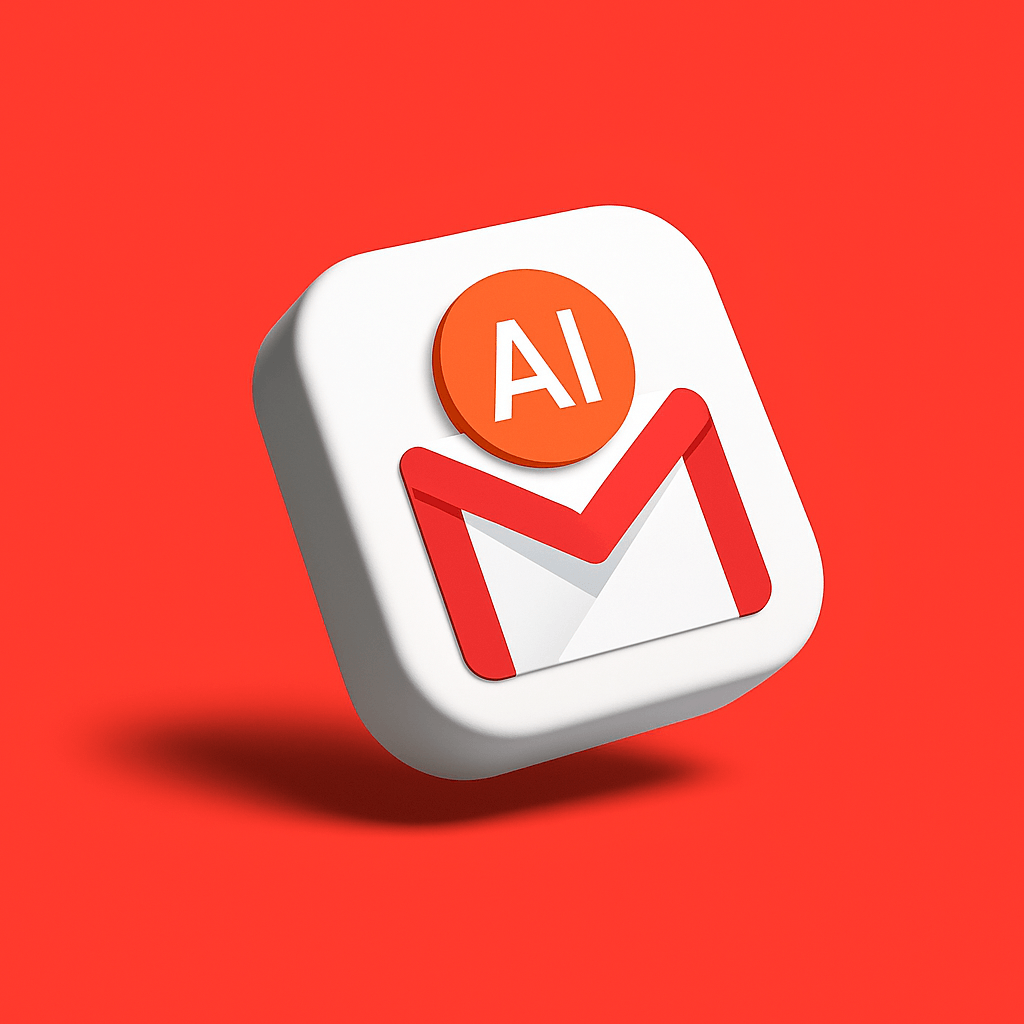Gmail isn’t just a simple email service
It’s packed with artificial intelligence (AI) features working behind the scenes to help you save time, stay organized, and communicate better. Whether you’re a beginner checking personal emails, a professional managing a busy inbox, or a tech-savvy user exploring advanced tools, Gmail’s AI helps you every step of the way.