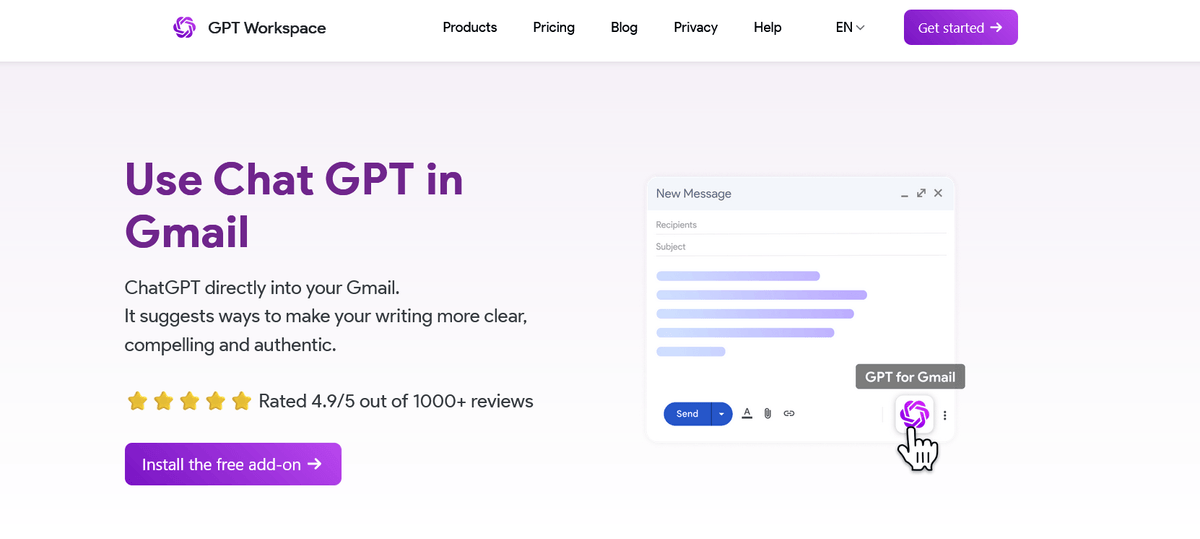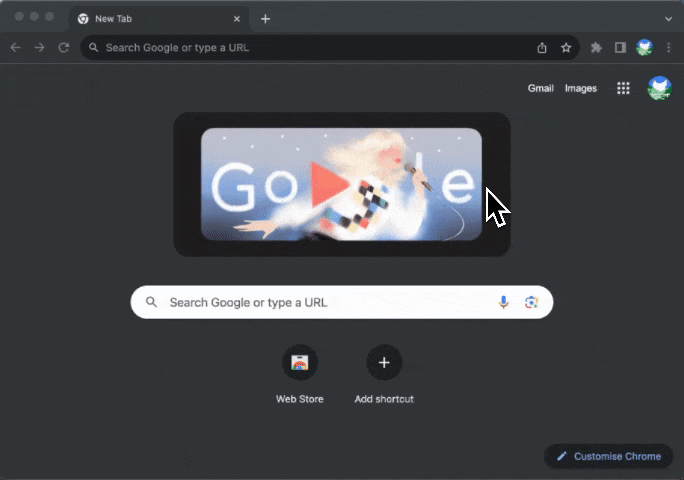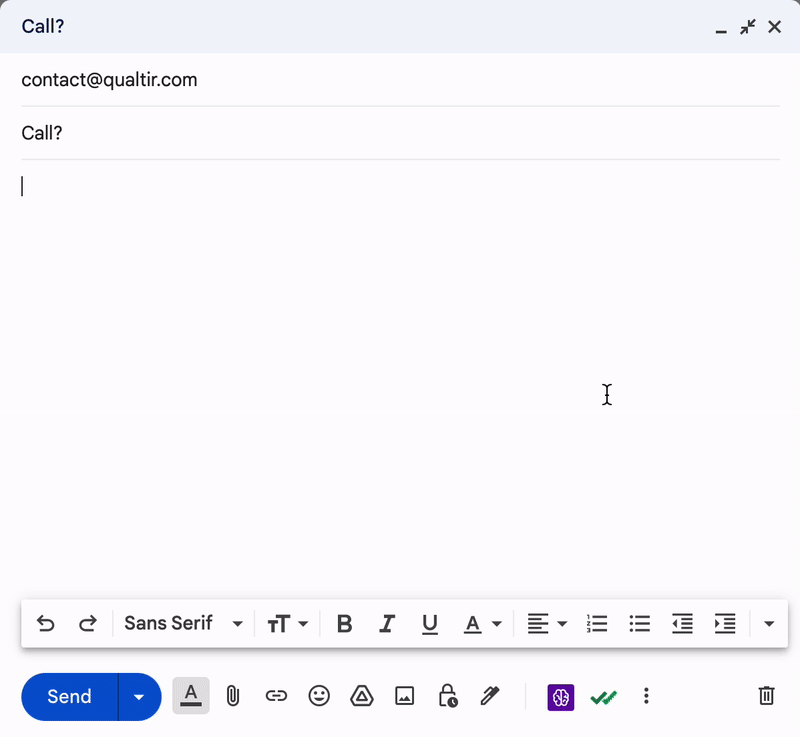In an age where efficiency defines success, artificial intelligence has become the backbone of modern productivity tools. Email, a cornerstone of business communication, has seen significant advancements with AI-powered tools promising to save time, improve accuracy, and streamline workflows. Among these, GPT Workspace, an add-on integrating ChatGPT directly into Gmail, has gained significant attention.
Developed by Quantier, a company known for its Gmail productivity tools, GPT Workspace has surpassed one million downloads on the Google Workspace Marketplace. This milestone suggests its widespread adoption, but the real question is: does it genuinely transform email management?
In this comprehensive review, we explore GPT Workspace, its features, usability, pricing, and how it stacks up against alternatives like Auto Gmail. Whether you're an entrepreneur, a freelancer, or a corporate professional, this guide will help you decide if GPT Workspace is worth your investment.