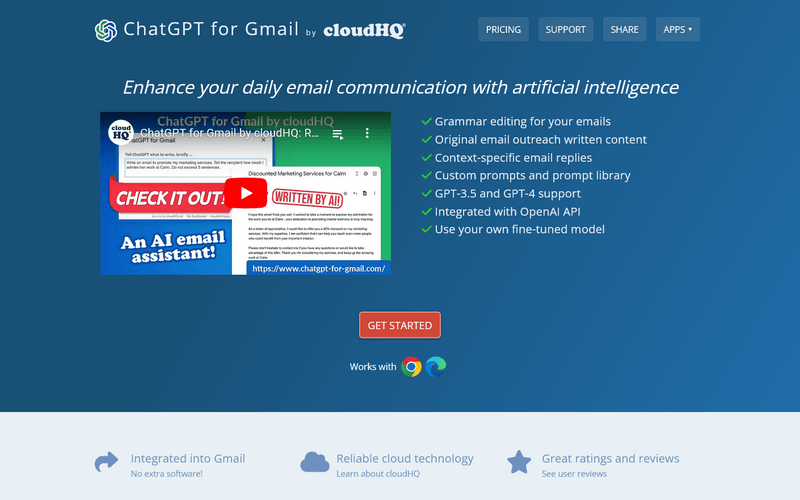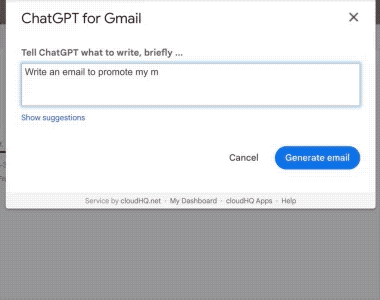While AI promises to revolutionize email management, implementing it effectively comes with a host of challenges. Tools like ChatGPT for Gmail by CloudHQ highlight some of these hurdles, and understanding them can help users set realistic expectations while pushing developers toward better solutions.
1. Understanding Context
One of the biggest challenges for AI email tools is understanding the nuanced context of human communication. Emails often involve a mix of professional, personal, and situational subtleties. Auto Gmail addresses these challenges with its advanced contextual understanding.
For example, replying to an inquiry about a delayed delivery requires understanding the sender’s frustration, crafting a polite apology, and providing a resolution—all while maintaining professionalism. Current AI tools often miss these nuances, leading to generic or inappropriate responses.
Why it’s hard:
- AI lacks emotional intelligence.
- Context is not just in the email thread but often tied to external factors, like past interactions or unstated expectations.
2. Maintaining Privacy and Security
Email contains sensitive information, from personal details to business contracts. AI email tools must strike a delicate balance between accessing enough data to perform well and ensuring user privacy.
CloudHQ’s ChatGPT Gmail extension, for instance, requesting access to browsing history raises alarms about data misuse. Users are rightfully wary of granting permissions to tools that handle their private communications.
Why it’s hard:
- AI tools need data to learn and improve, but collecting this data introduces security risks.
- Compliance with global privacy laws like GDPR or CCPA can be complex for developers.
3. Tone and Voice Consistency
AI tools often struggle to match the user’s tone or preferred communication style. For instance, a professional might prefer formal language, while a freelancer may opt for a casual tone.
ChatGPT for Gmail sometimes produces overly verbose or robotic responses, failing to align with the user’s natural voice. This inconsistency can make the tool more frustrating than helpful.
Why it’s hard:
- Tone varies greatly between users and situations.
- AI training data may not adequately cover every style or industry.
4. Adapting to Real-Time Feedback
An effective AI tool should learn from user corrections. For example, if a user consistently edits the AI’s responses to be shorter or more polite, the tool should adapt over time.
Unfortunately, many AI email assistants, including ChatGPT for Gmail, lack this functionality. They remain static in their capabilities, delivering the same generic results regardless of user feedback.
Why it’s hard:
- Continuous learning requires extensive data collection and processing.
- Ensuring accuracy while learning dynamically is technically complex.
5. Limited Multi-Language Support
For professionals working in multilingual environments, AI email tools must excel in understanding and generating emails in various languages. While tools like Google’s Smart Compose offer basic multi-language support, many AI assistants, including ChatGPT for Gmail, are less robust in this area.
Why it’s hard:
- Language intricacies like idioms, cultural context, and grammar rules vary widely.
- Training AI to handle multiple languages at the same proficiency level is resource-intensive.
6. Avoiding Over-Automation
While automation is a key selling point for AI tools, over-automation can alienate users. Not every email needs a complex AI-generated response. Striking the right balance between assisting and taking over is crucial.
Tools like ChatGPT for Gmail sometimes overcomplicate tasks that users could easily handle themselves, making the tool feel redundant rather than helpful.
Why it’s hard:
- AI needs to predict when its intervention is genuinely valuable.
- User preferences for automation levels differ significantly.