Despite its 10,000 users and positive reviews, this video reveals concerning privacy permissions, confusing UI, and functionality issues.
A hands-on review of Adi AI, a Gmail assistant Chrome extension promising faster email writing and AI-powered responses.
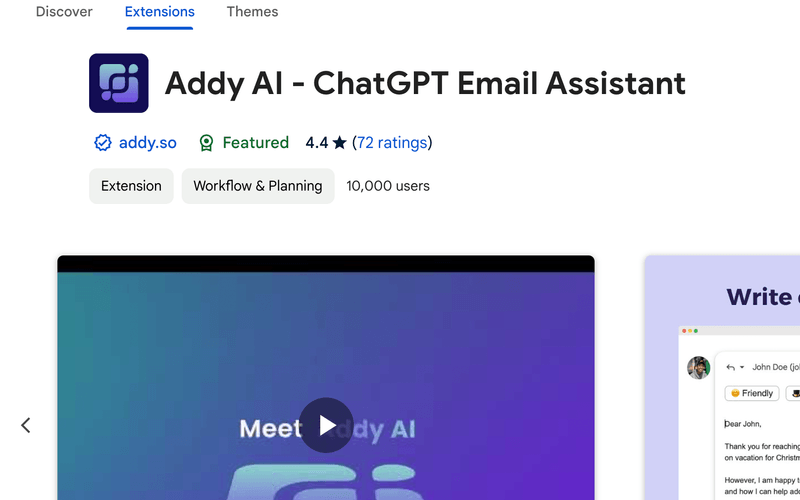
In the rapidly evolving landscape of AI email assistants, Addy AI has emerged as a contender with over 10,000 users and generally positive reviews. However, after thorough testing, it becomes clear that this Chrome extension may not live up to its promises. Let's dive deep into what Addy AI offers, how it compares to alternatives, and whether it deserves a place in your productivity toolkit.
Before we delve into Addy AI specifically, it's worth understanding the context. Email remains one of the most time-consuming tasks for professionals, with studies showing that workers spend an average of 28% of their workweek managing emails. This has led to a surge in AI-powered email assistants. The market now includes major solutions like Google's Gemini (formerly Bard) integration with Gmail, Microsoft Copilot's email capabilities, and various standalone solutions like Superhuman and Front. These tools promise to help users write faster, respond more professionally, and manage their inbox more efficiently. The key differentiators often lie in privacy handling, customization capabilities, and integration depth with existing email workflows.
Addy AI presents itself as a comprehensive email assistant featuring AI-powered email composition, custom tone selection, email summarization, training capabilities for personalized responses, and multi-language support. The installation process is straightforward through the Chrome Web Store. However, the first red flag appears immediately: Addy AI requests permissions to "read and change data on all websites." For a tool that should primarily interact with Gmail, this broad permission request raises significant privacy concerns.
The interface presents two main working environments. The first is Gmail integration, which includes a sidebar overlay in Gmail, quick access to AI composition tools, a tone selection dropdown, and custom instruction settings. The second is a standalone email inbox that provides an alternative email management system with similar AI features to the Gmail integration. Unfortunately, the dual-interface approach creates unnecessary complexity. Users generally prefer enhancing their existing email workflow rather than learning an entirely new system.
The AI writing capabilities mirror what's already available in Gemini, offering quick draft generation, multiple tone options, language switching, and context-aware responses. However, testing reveals that the output quality doesn't offer any significant advantages over existing solutions.
One promising feature is the ability to add custom instructions, such as automatically including Calendly links. However, in practice, this feature proved unreliable. Instructions weren't consistently followed, context retention was poor, and the system showed no apparent learning from corrections.
The one-click response feature, which initially seemed useful, suffers from frequent technical errors, generic responses, limited customization options, and inconsistent performance.
In today's landscape of increasing data privacy concerns, Addy AI's permission requirements are troubling. The extension demands broad website access permissions with unclear data handling policies. This creates potential exposure of sensitive email content, and there's limited transparency about data storage and processing.
Gemini offers native Gmail integration with more reliable performance and better privacy guarantees, all free with Google Workspace. Microsoft Copilot provides deep integration with Outlook, enterprise-grade security, and advanced contextual understanding through its subscription-based model. Superhuman delivers a premium email experience with a keyboard-first workflow and limited but reliable AI features. While it comes at a higher price point, it has an established track record.
The extension's architecture reveals some concerning aspects. Users may experience heavy resource usage, occasional conflicts with other extensions, page refresh requirements, and interface loading delays. These technical limitations significantly impact the user experience and workflow efficiency.
Looking forward, several trends are shaping this space. We're seeing increased integration of Large Language Models (LLMs) for more contextual understanding, enhanced privacy-preserving techniques, improved personalization through responsible data usage, and a focus on workflow integration rather than replacement. These developments suggest that the email assistance landscape will continue to evolve rapidly.
Despite its promising premise and user base, Addy AI falls short in several crucial areas. While it offers easy initial setup, multi-language support, basic AI composition features, and tone selection options, these benefits are overshadowed by concerning privacy permissions, a confusing dual-interface approach, unreliable custom instructions, and no significant advantages over existing solutions, along with technical bugs and performance issues.
Users seeking email AI assistance should consider alternatives. Gemini's native Gmail integration provides solid basic AI features, while Superhuman offers a premium email experience. Microsoft Copilot serves enterprise environments well, and specialized tools might better address specific needs like scheduling or template management.
While Addy AI shows potential, its current implementation doesn't justify the privacy trade-offs or workflow disruption it requires. The email productivity space continues to evolve rapidly, and users would be better served by established solutions or waiting for more polished alternatives. The key lesson here is that successful email AI assistants need to enhance existing workflows rather than replace them, while maintaining strict privacy standards and delivering consistent performance. Addy AI, unfortunately, misses the mark on these crucial aspects.
Note: This review is based on testing conducted in early 2024. As with all software products, features and performance may change with updates.