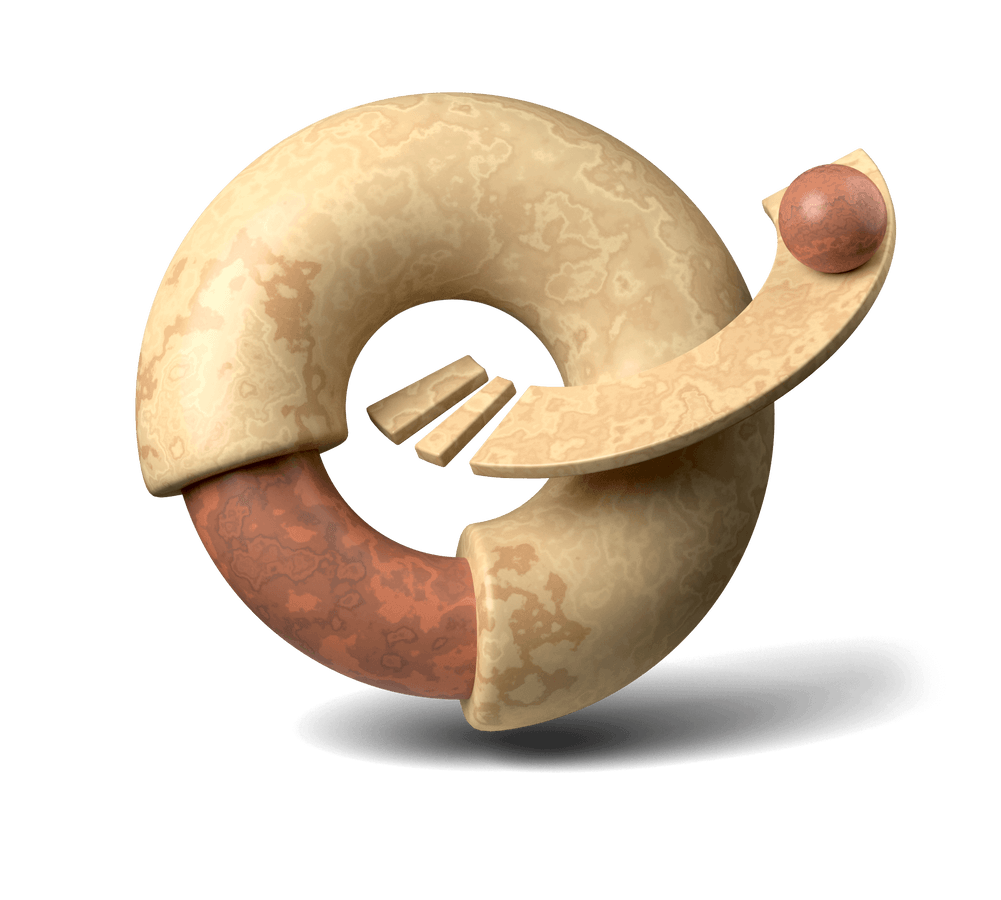Tired of intrusive ads stealing your focus, cluttering your Gmail inbox, or slowing down your workflow? You’re not alone. Ads have become sneakier, blending into emails, popping up at the worst times, and tracking everything you do online. But don’t worry – an ad blocker can eliminate distractions, speed up browsing, and protect your privacy.
If you’re a professional, entrepreneur, or freelancer who lives in Gmail and relies on AI tools to streamline work, cutting out unnecessary interruptions is a game-changer.
That’s why we’ve ranked the top 5 Chrome ad blockers for 2025, highlighting how they improve Gmail and overall productivity.