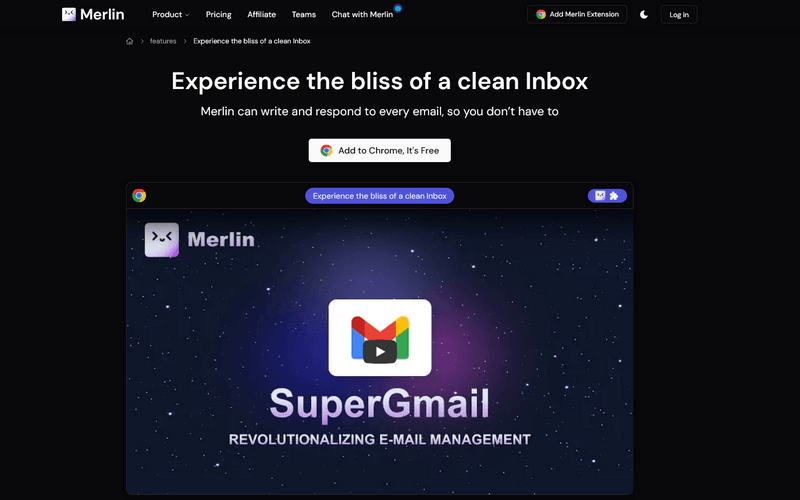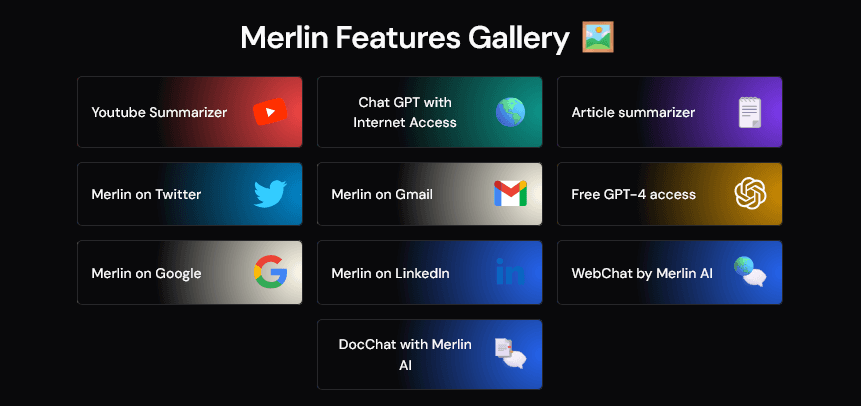Meet Merlin, Your AI-Powered Gmail Assistant
In today’s hyper-connected world, emails dominate professional communication. For freelancers, small business owners, and professionals, managing inbox overload can feel like a never-ending battle. What if there was a tool that could handle this for you, drafting responses, replying intelligently, and even adding context to complex conversations?
Enter Merlin. This AI tool for Gmail offers a promise that feels almost magical: transforming your inbox into a productivity powerhouse. But does it deliver?
Can it compete with tools like Auto Gmail, which is specifically designed for personalized email automation?
In this review, we’ll break down everything Merlin has to offer, discuss its performance in real-world scenarios, and compare it to alternatives for professionals looking to streamline their workflow.